On-demand webinar coming soon...
On-demand webinar coming soon...
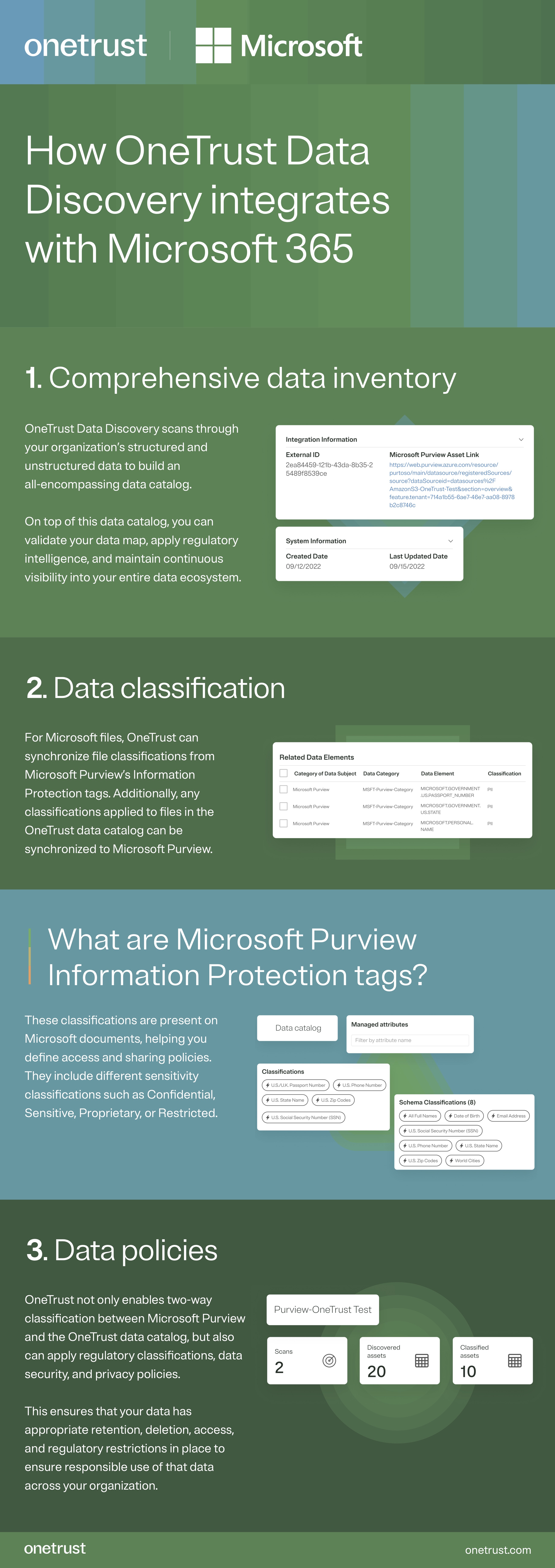
Top Searches
Privacy Matters
Our privacy center makes it easy to see how
Your privacy
When we collect your personal information, we always inform you of your rights and make it easy for you to exercise them. Where possible, we also let you manage your preferences about how much information you choose to share with us, or our partners.
© {{CURRENT_DATE}} OneTrust, LLC. All Rights Reserved.
On-demand webinar coming soon...
