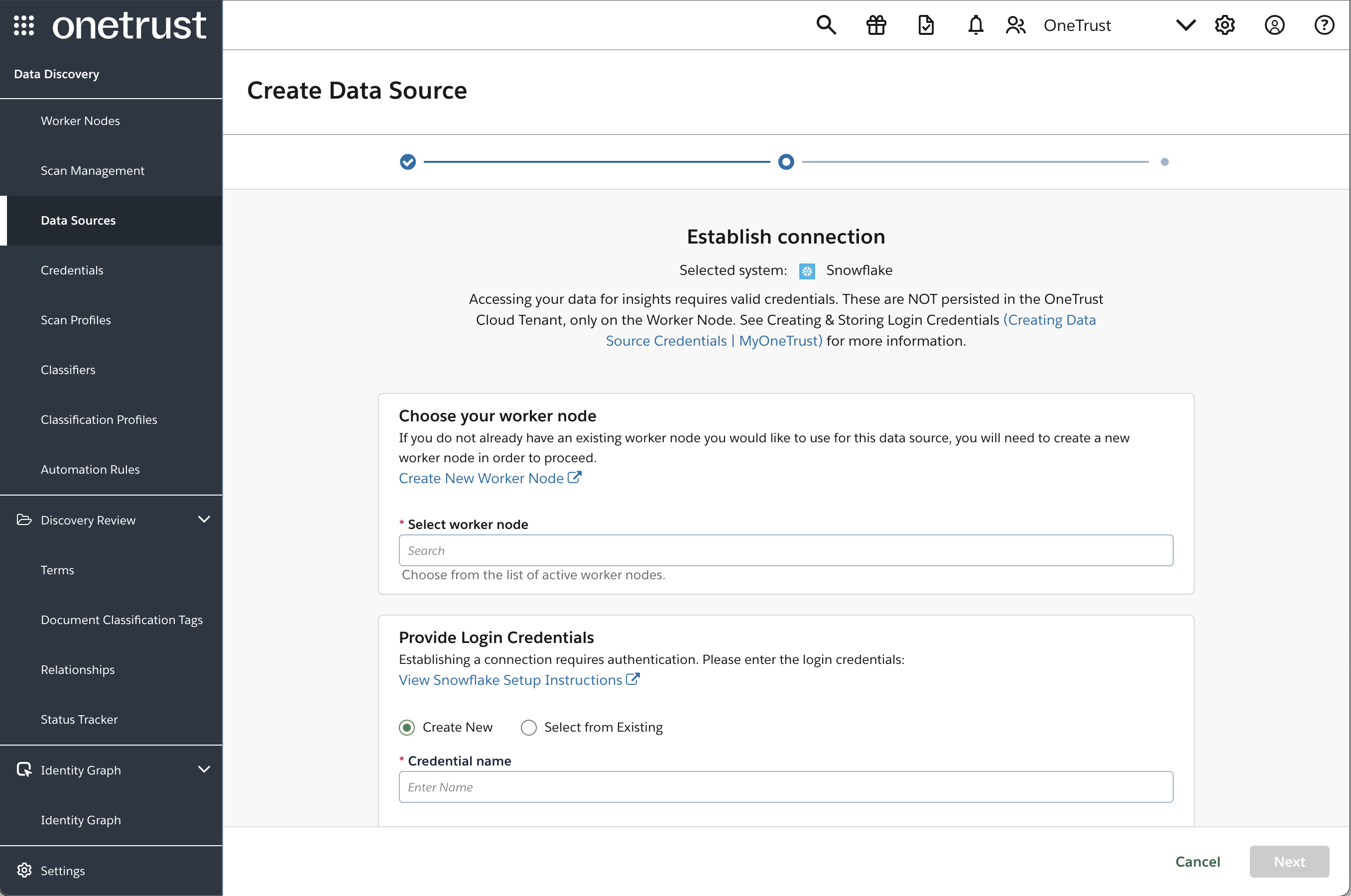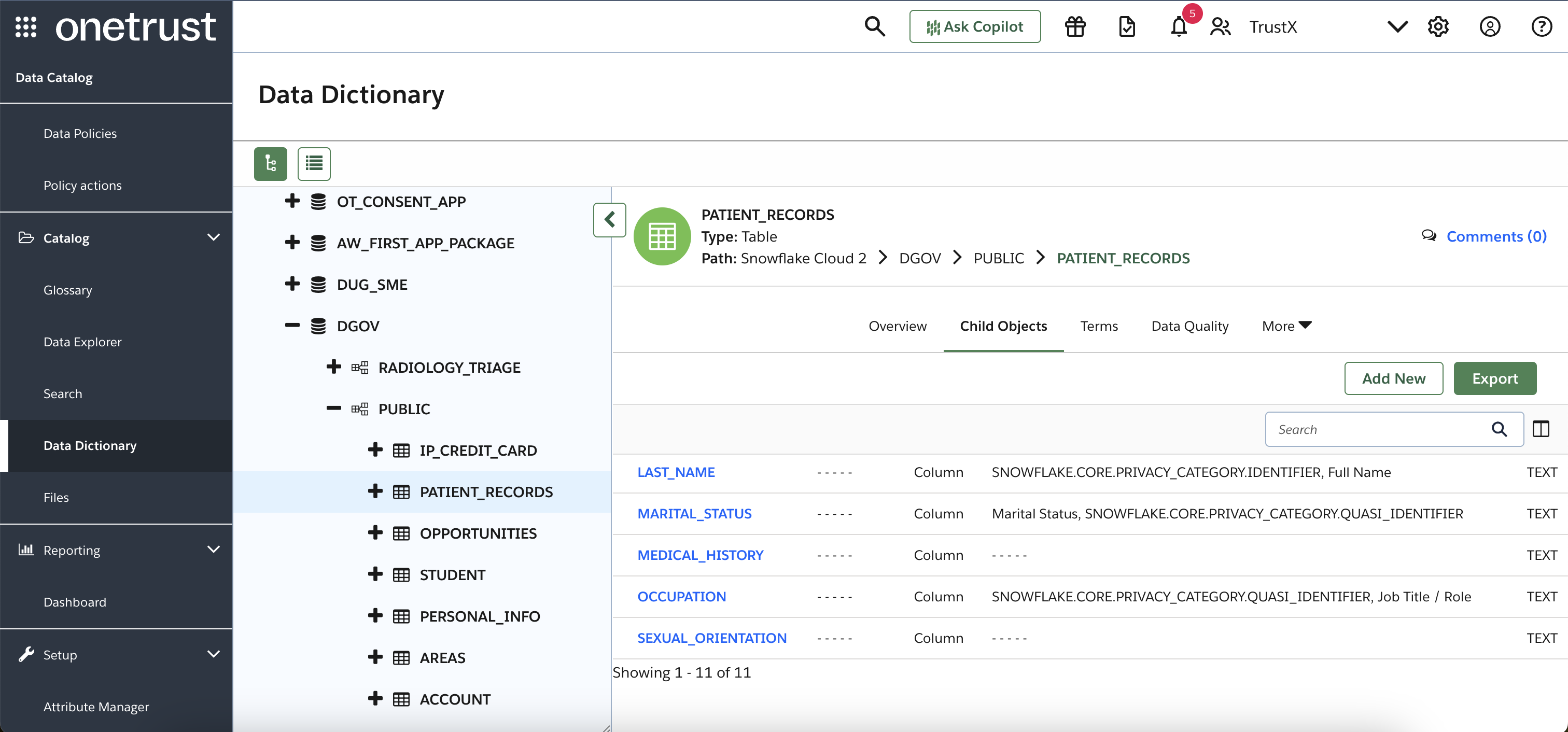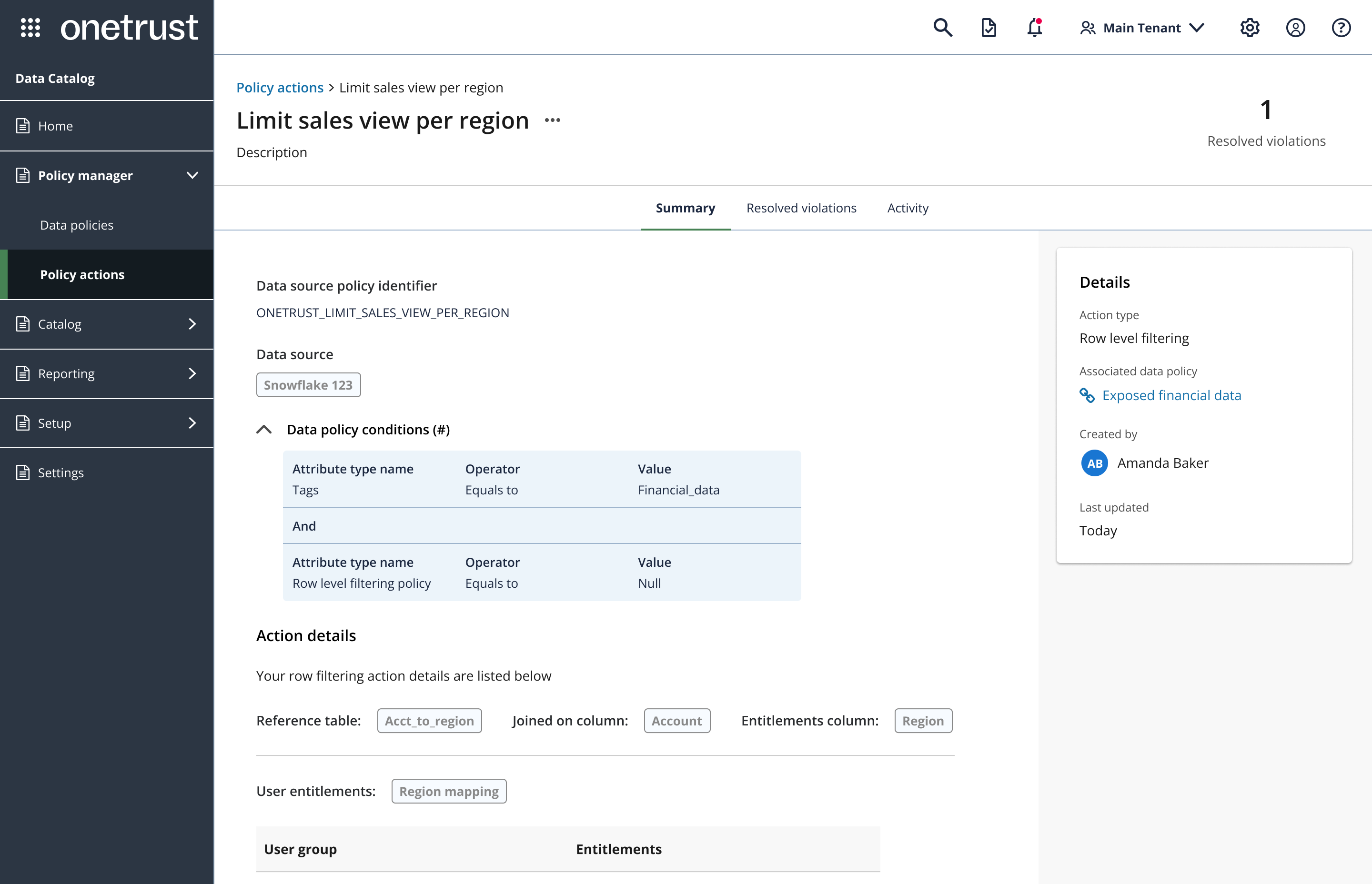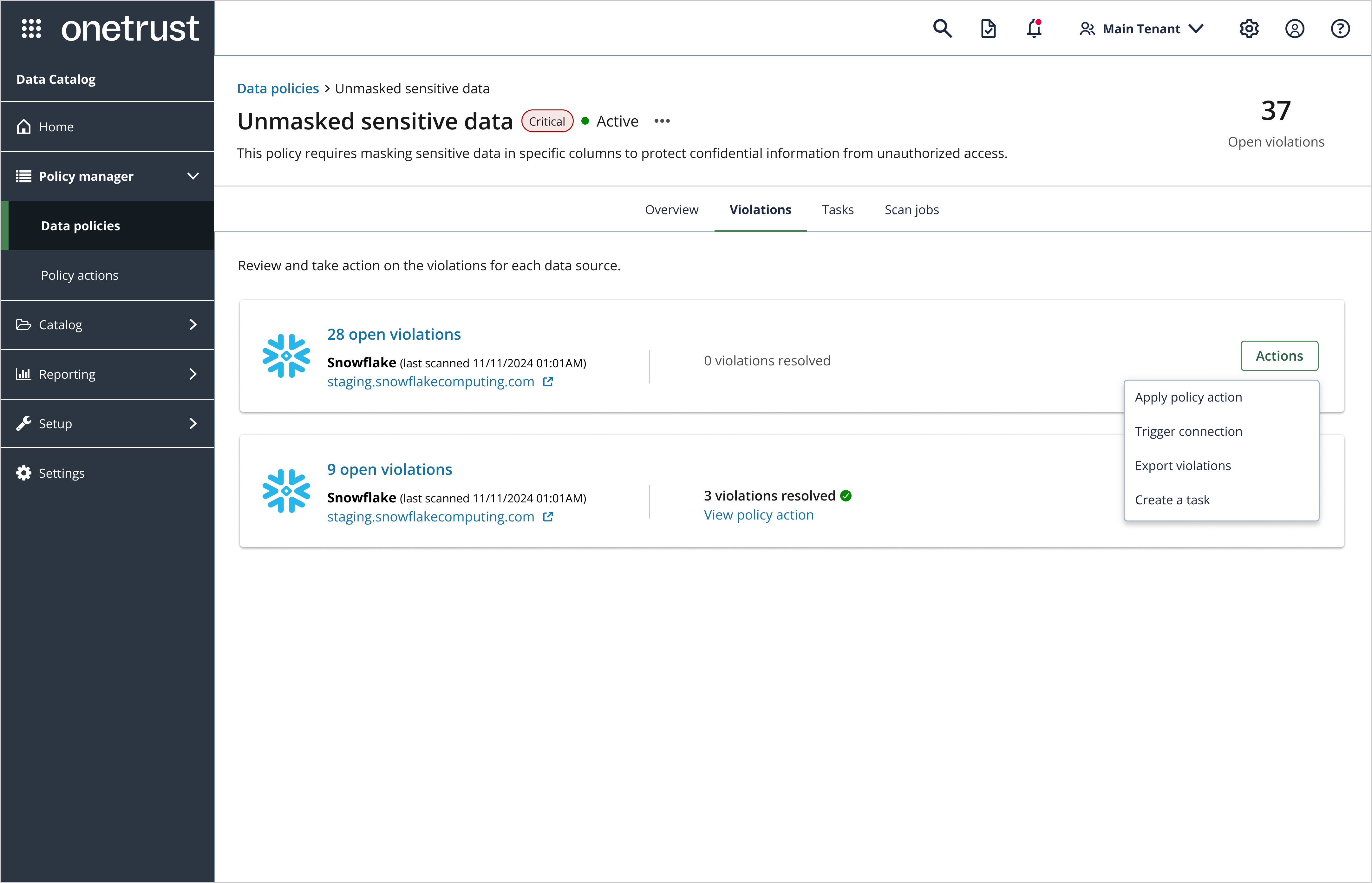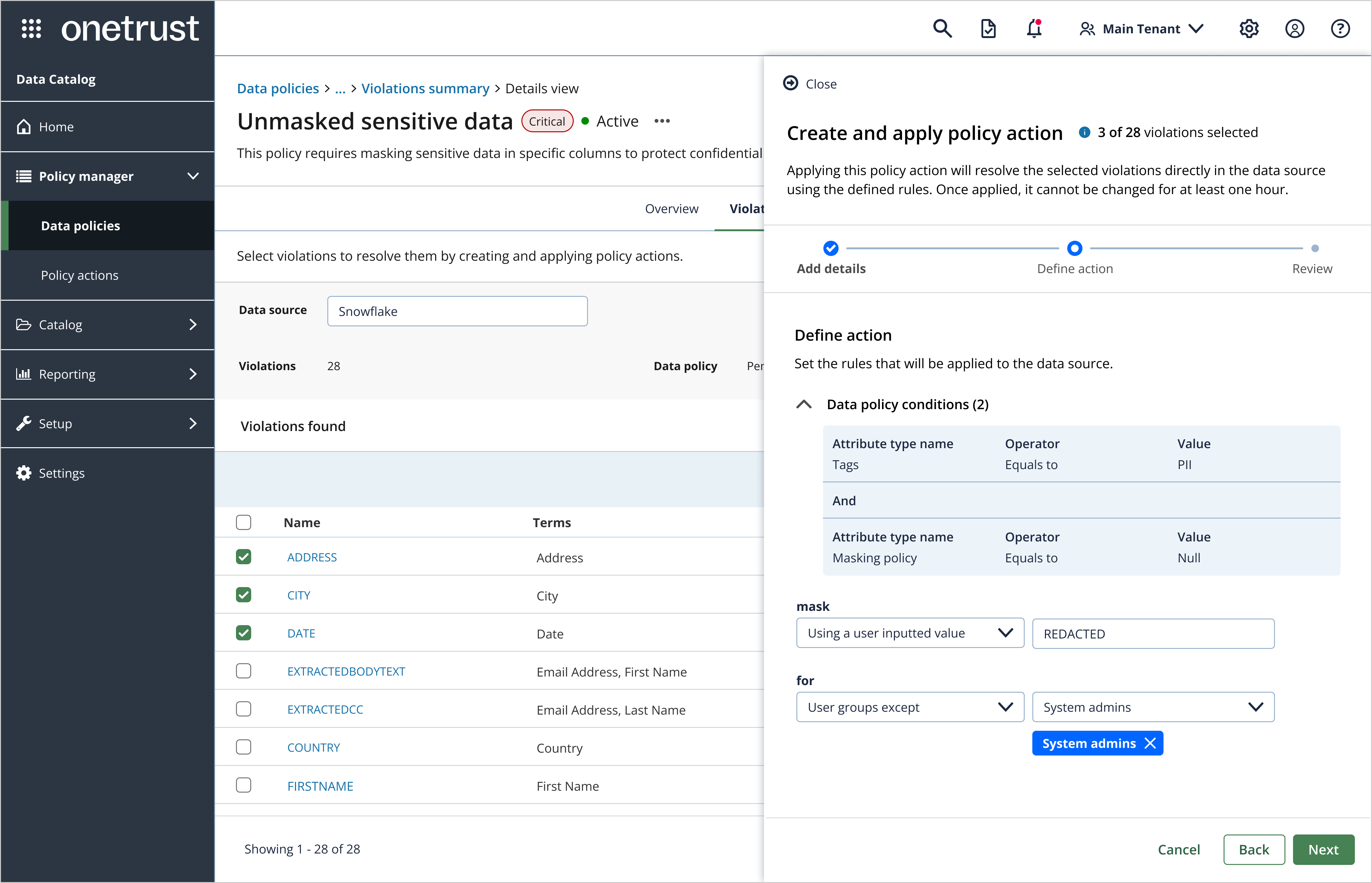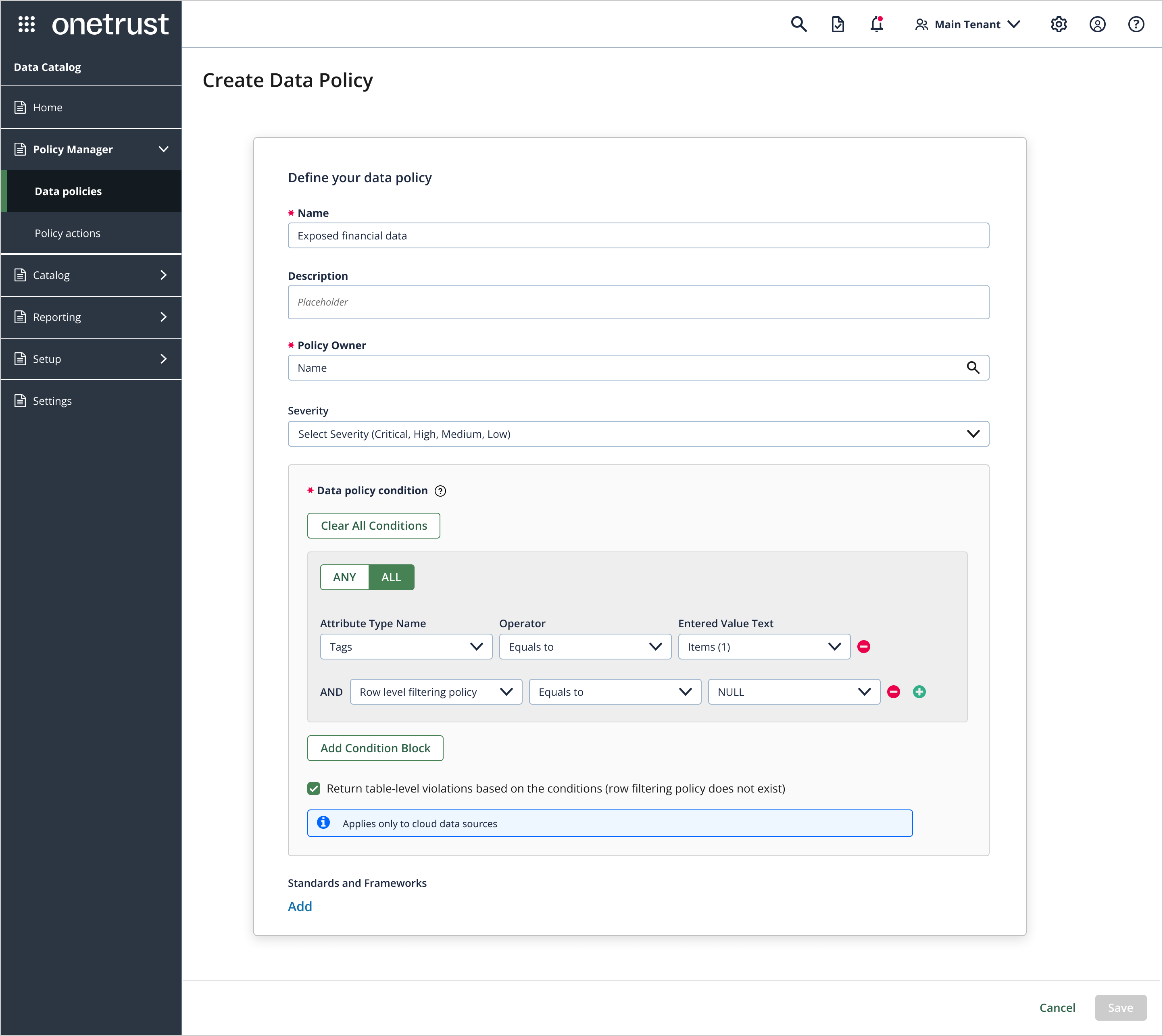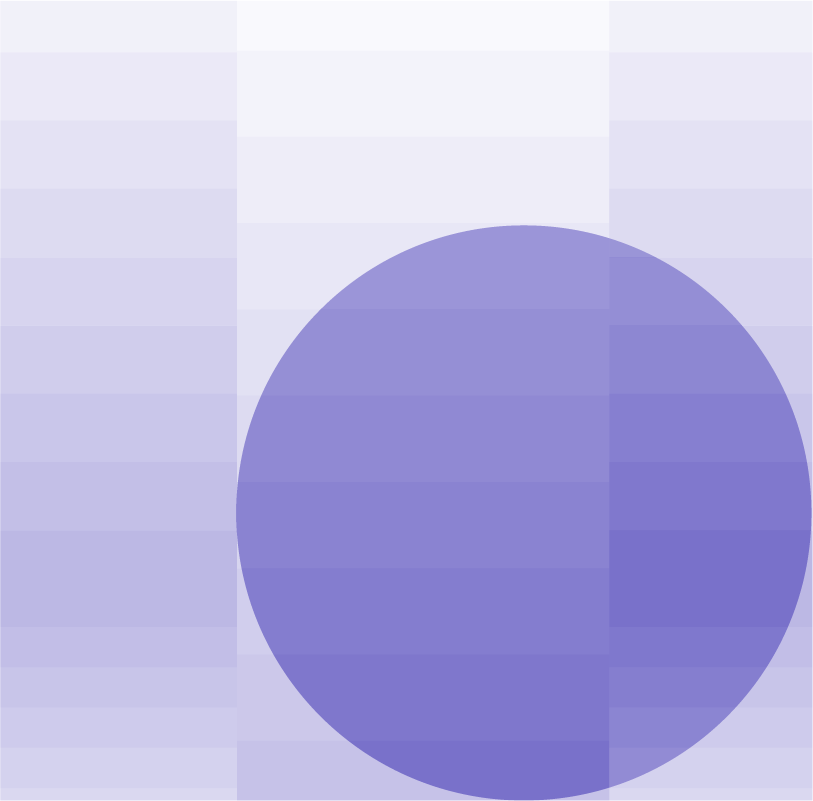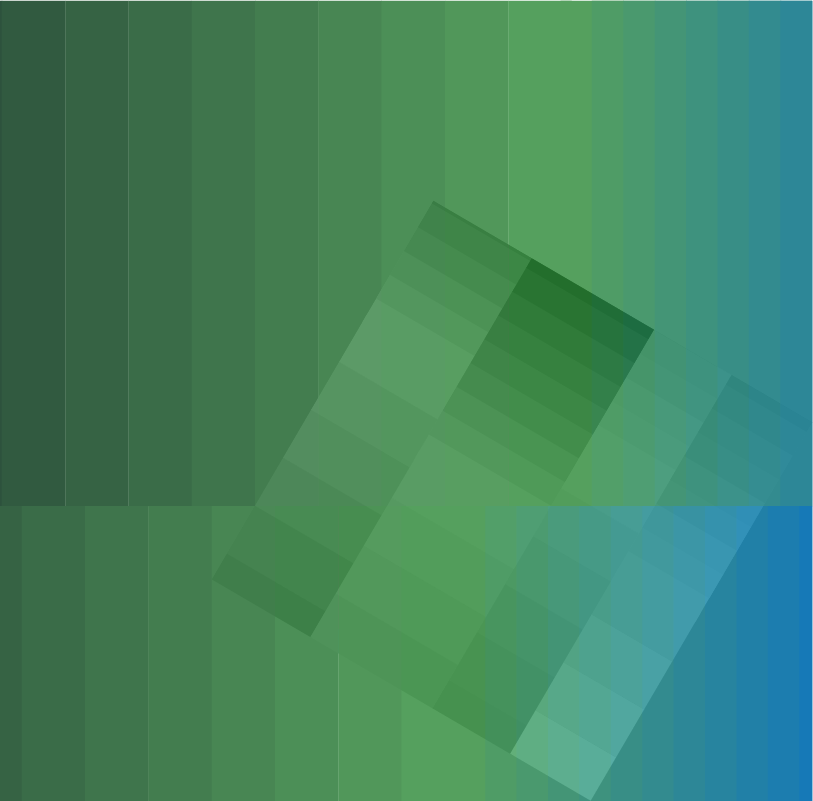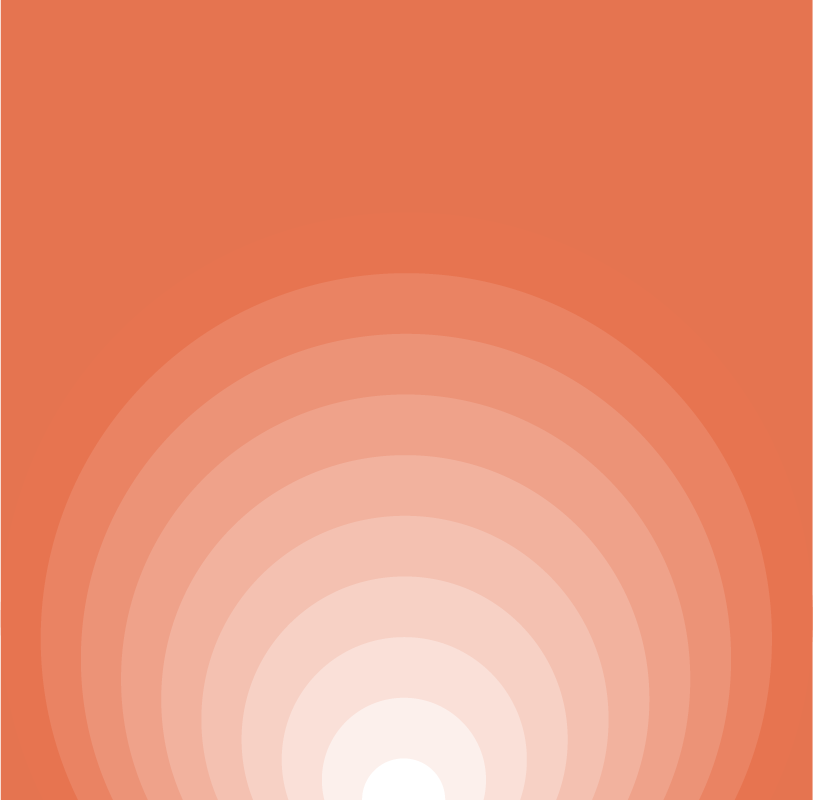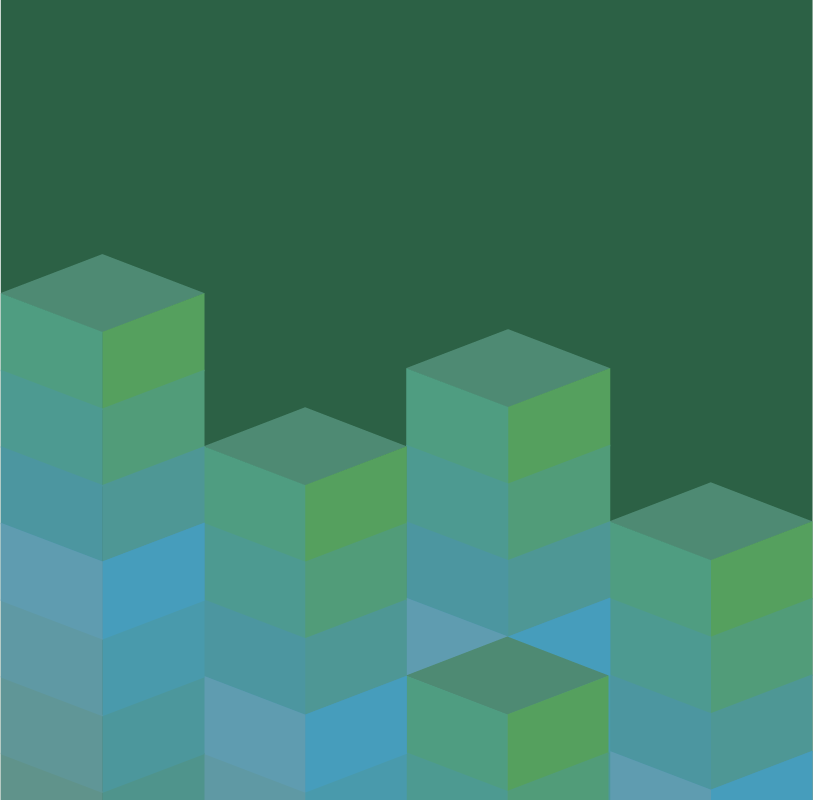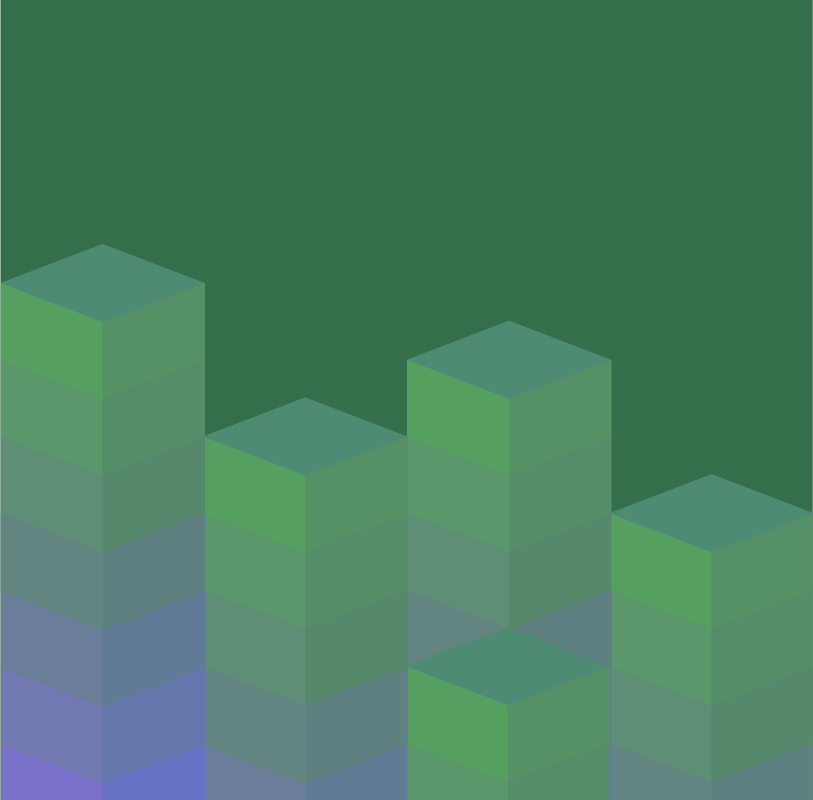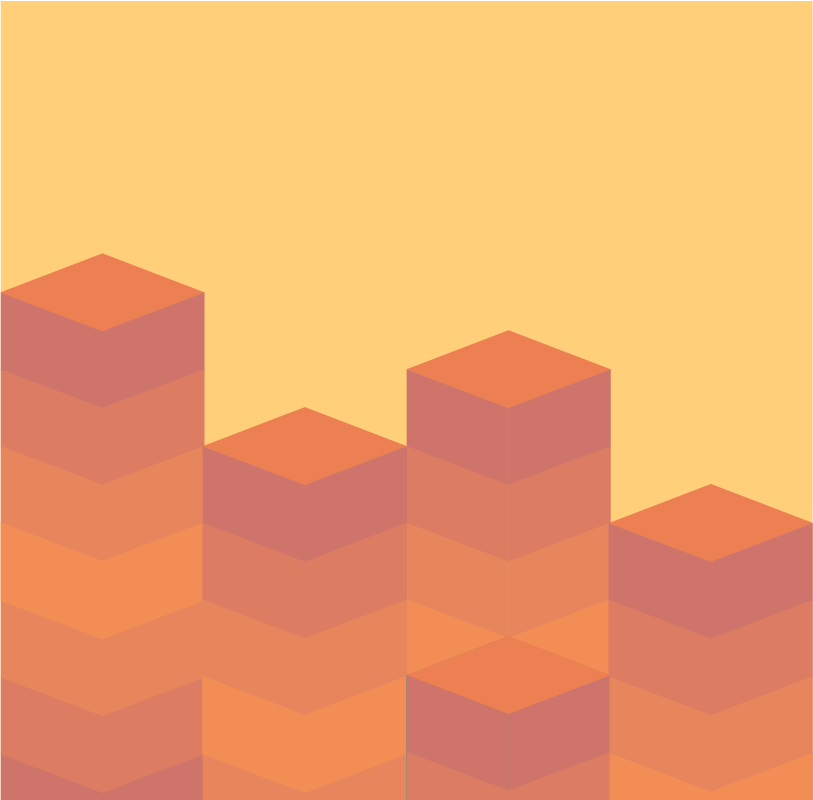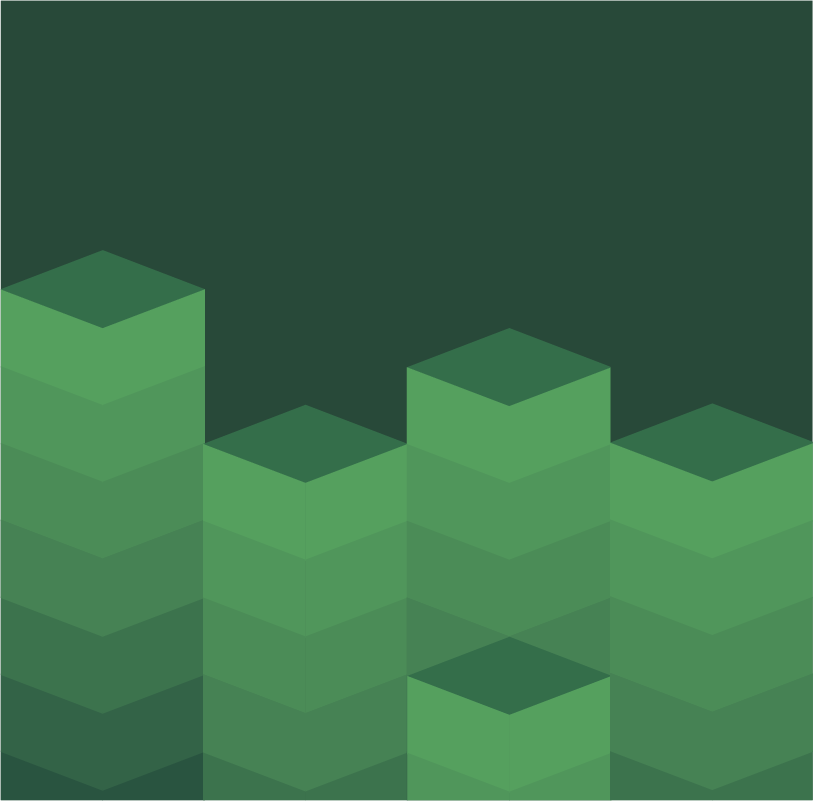As organizations increasingly rely on cloud data platforms like Snowflake to power analytics, AI, and operational workloads, the complexity and volume of data use have outpaced traditional governance models. Data must be accessible and responsibly used, leaving no time for manual processes and fragmented controls.
This shift calls for a new approach: embedding policy enforcement where data lives and decisions are made. Rather than relying on downstream mechanisms that are often inconsistent or reactive, forward-thinking data leaders are reimagining governance as a proactive, integrated function within their data architecture.
That’s why OneTrust Data Policy Enforcement helps translate governance intent into action, enabling organizations to define, detect, and enforce data policies automatically in cloud platforms like Snowflake.
Enforcing data policies in Snowflake
OneTrust Data Policy Enforcement integrates with Snowflake through native connectors, enabling direct visibility into data structures, access patterns, and classification metadata. From there, teams can define and apply column-masking and row-filtering policies programmatically that are embedded into the workflow.
1. Connect to Snowflake
Setting up the integration involves authenticating OneTrust with your Snowflake account using secure credentials. Once connected, Data Policy Enforcement can access metadata and monitor objects such as tables, views, and roles in real time.
Figure 1 describes the connection setup steps for assigning a OneTrust worker node and providing the login credentials.