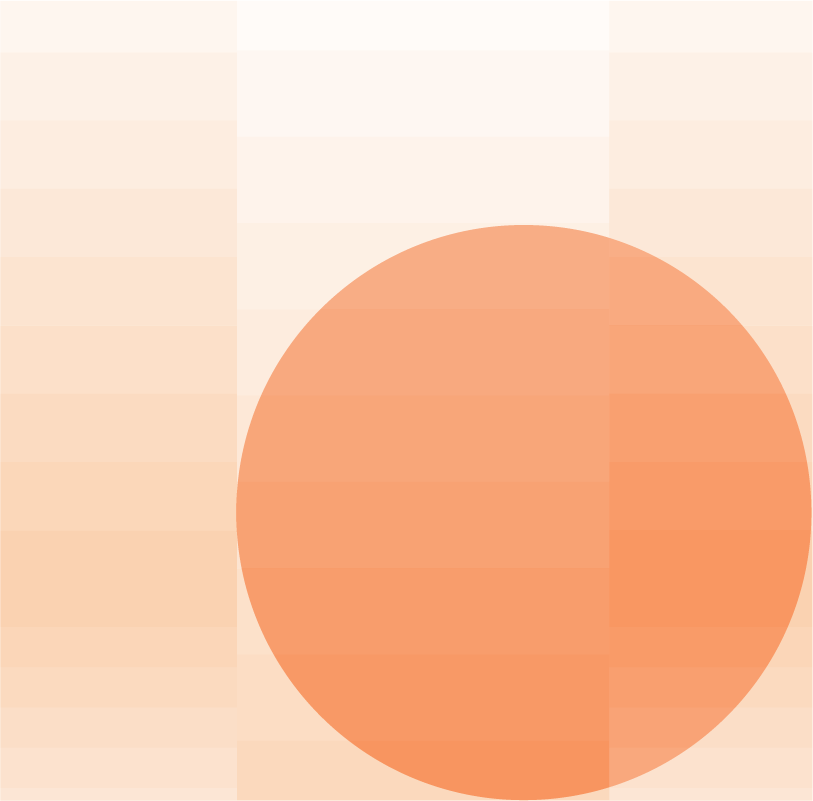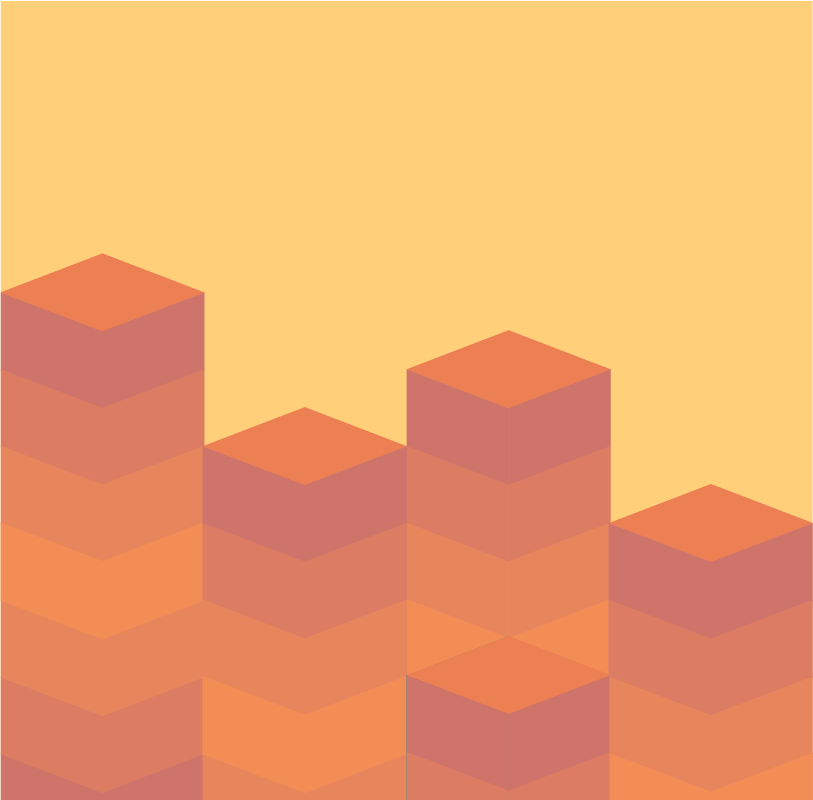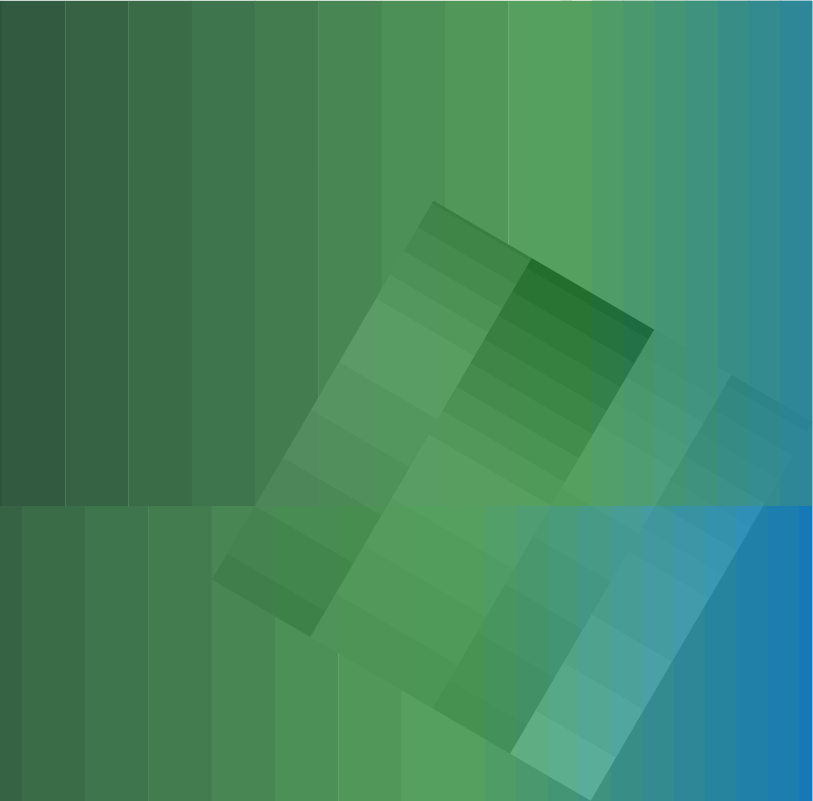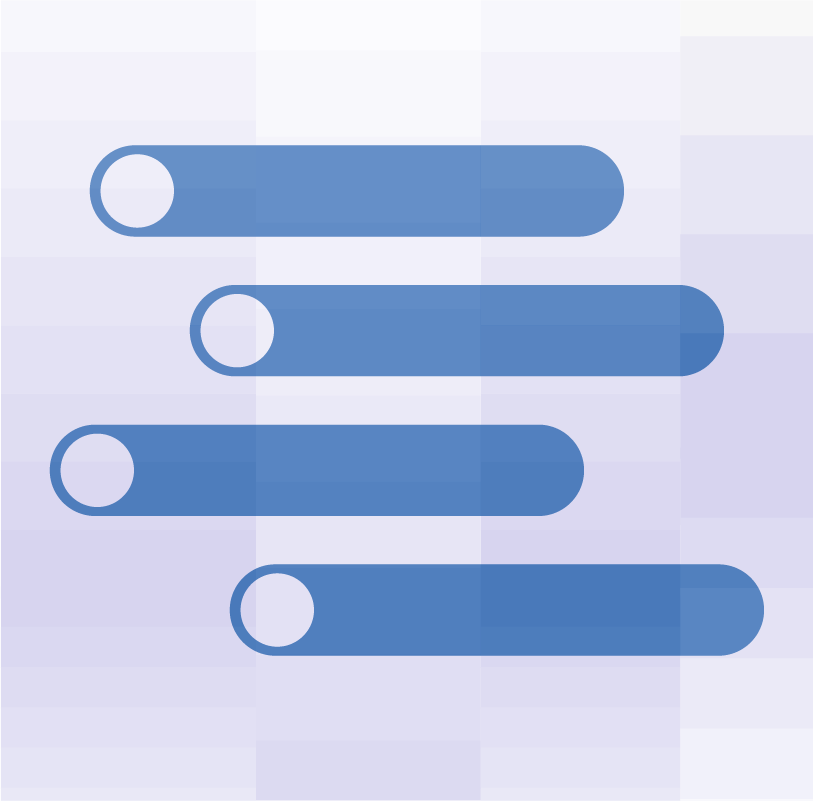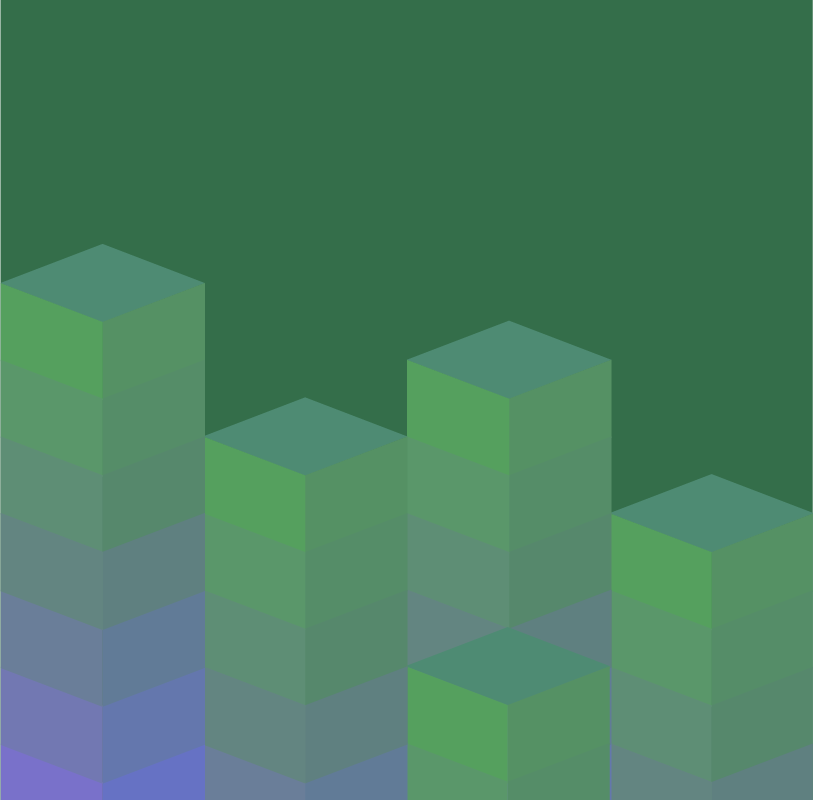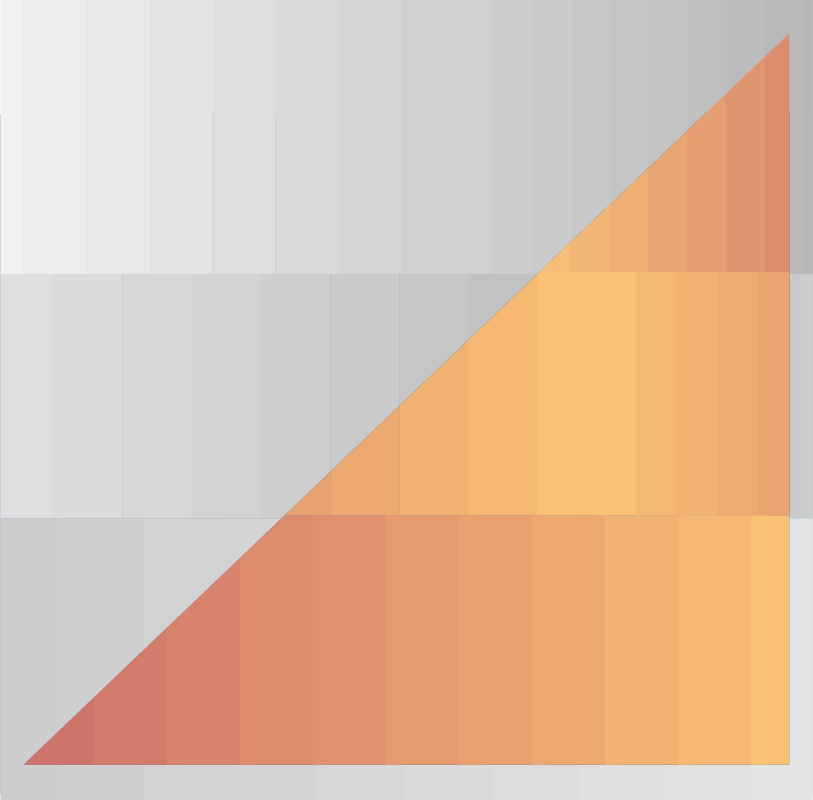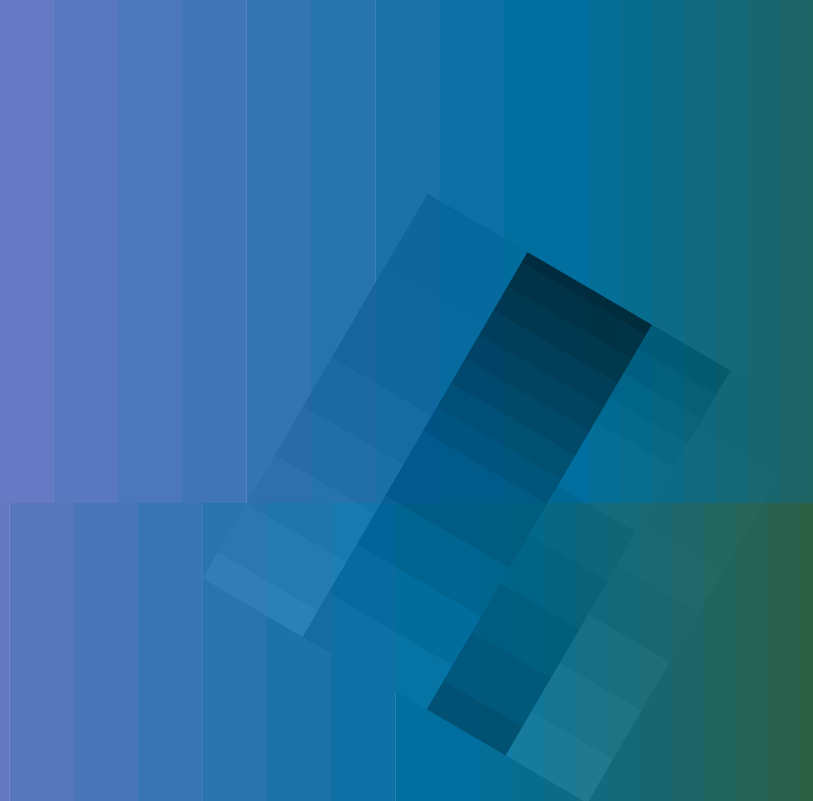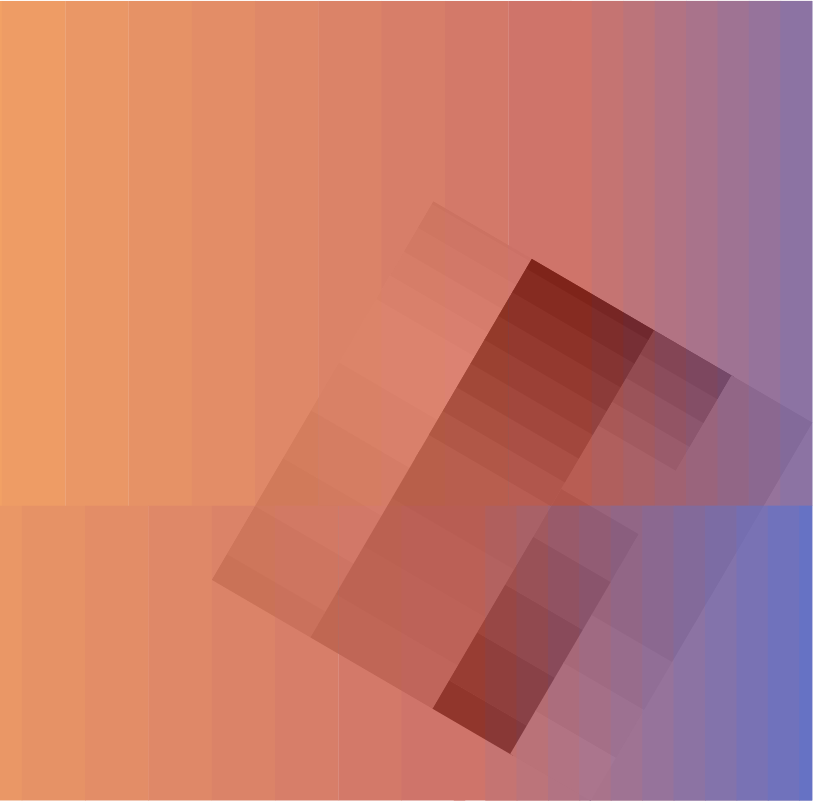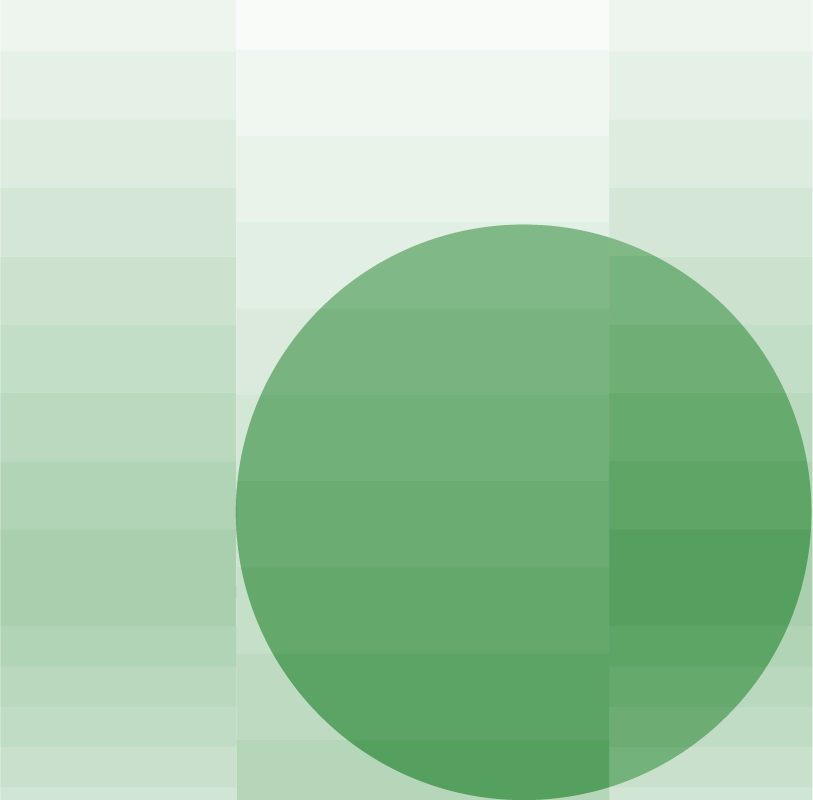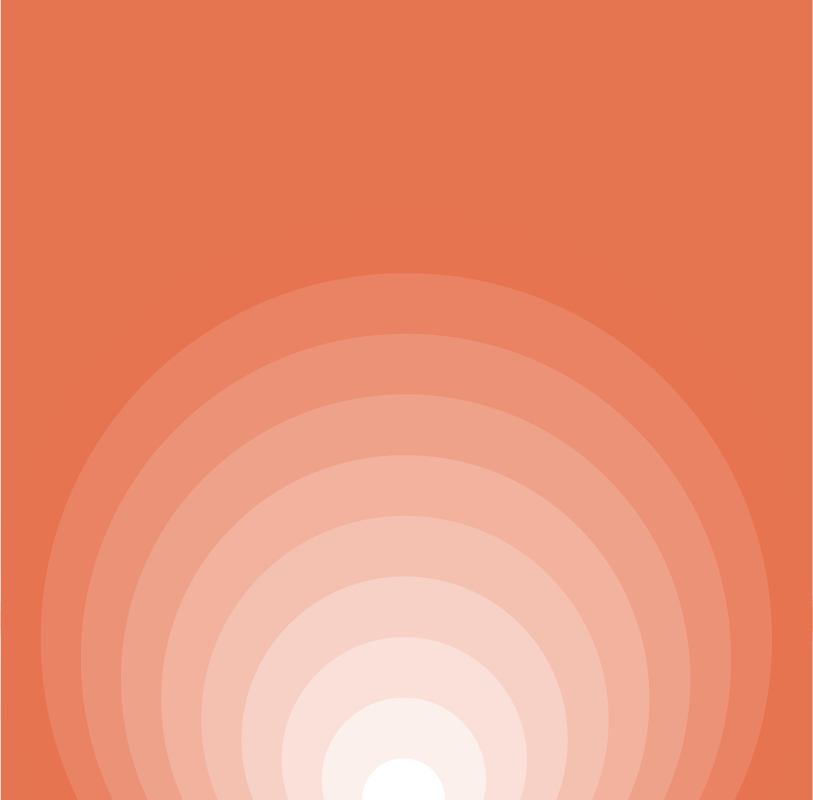For many vendors, responding to security questionnaires requires navigating lengthy, custom-formatted spreadsheets and manually copying and pasting answers into the right place. The process can be even more time-consuming when balancing questionnaires from multiple customers and competing priorities.
To solve these challenges, OneTrust Questionnaire Response Automation (QRA) has changed the way vendors respond to information requests. And now we’re excited to introduce automatic cell detection – a powerful new QRA enhancement that makes it easier for vendors to automatically identify the format of a spreadsheet-based questionnaire, correctly map answers to questions, and export responses back to the customer source file format.
More AI, less XLOOKUP to answer security questionnaires
With the new cell detection enhancement for QRA, vendors can upload any spreadsheet-based questionnaire source file, in any format, and auto-identify cells with the appropriate labels to indicate Sections, Subsections, Question Numbers, Questions, Answers, and Supporting Answers.
Let’s say you just received a questionnaire as a spreadsheet with hundreds of questions within multiple sections and subsections across tabs, cells, and rows.
When responding to a questionnaire request within QRA, you’ll import the questionnaire as a source file and the platform will automatically detect all the different data formats within the cells within seconds.
By doing so, our OneTrust Athena™ AI engine can better match your answers to the correct questions. From there, you can review your answers, make any necessary edits, and then seamlessly export your completed questionnaire to the original source file to share with the inquiring customer.
Get started with cell detection for Questionnaire Response Automation
Current QRA customers can start saving time with cell detection today. For others interested, put Questionnaire Response Automation to the test on your next security questionnaire – request a demo.