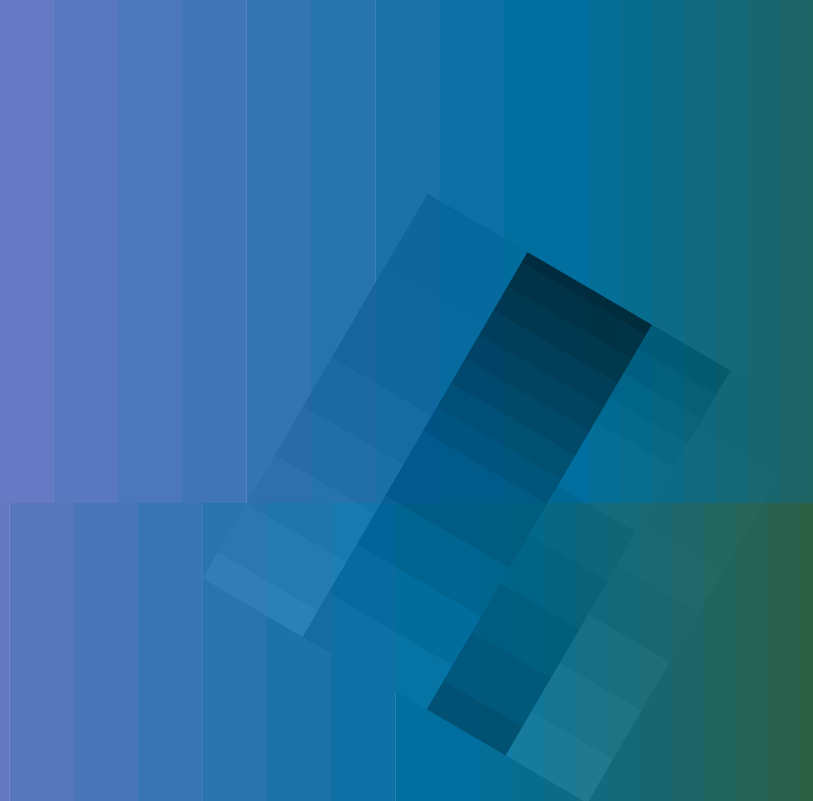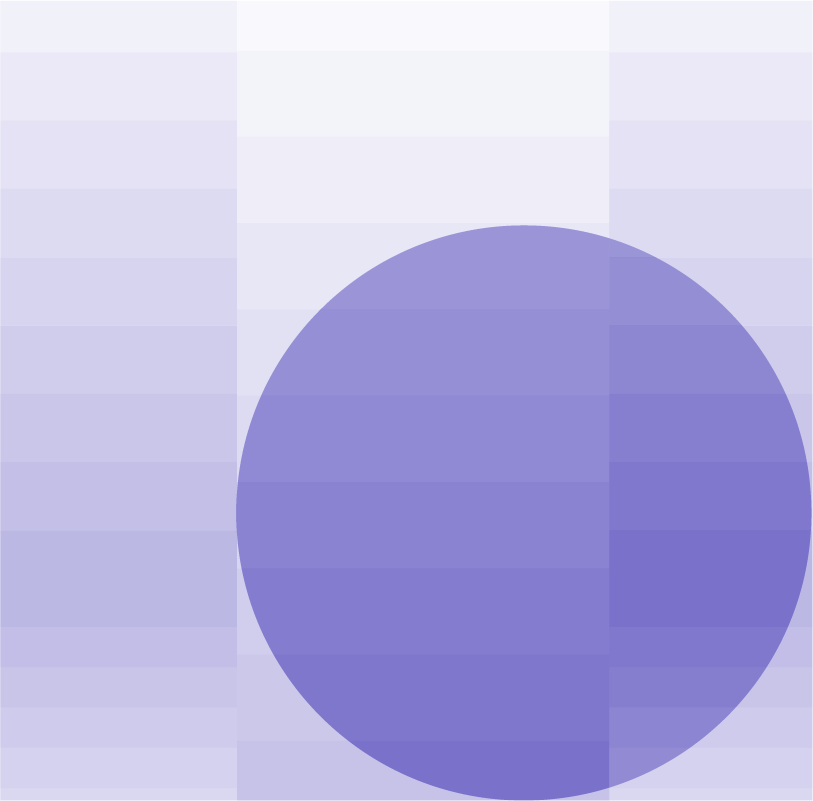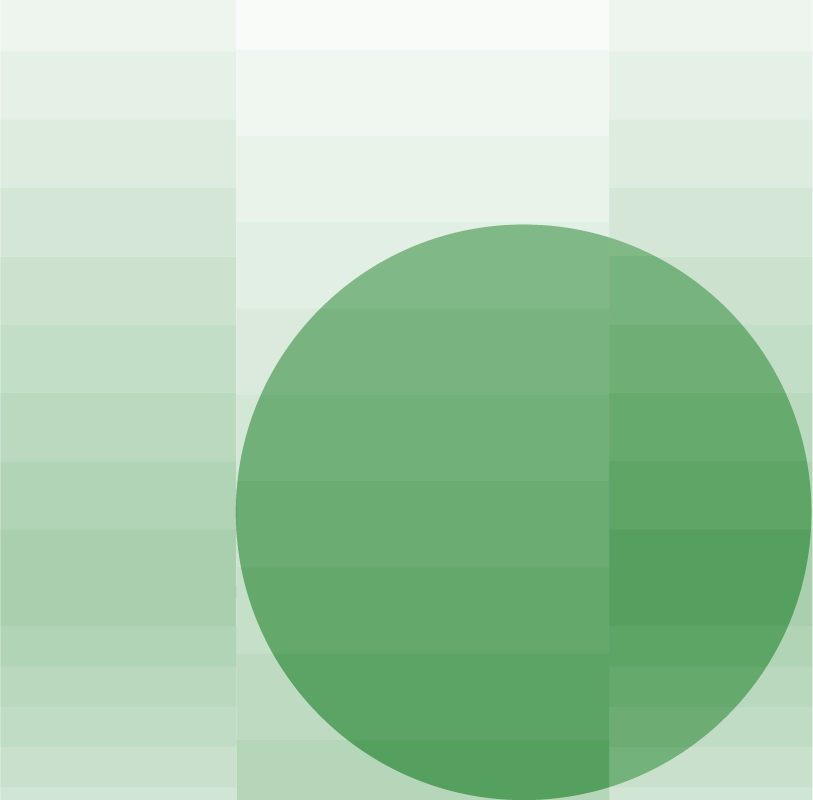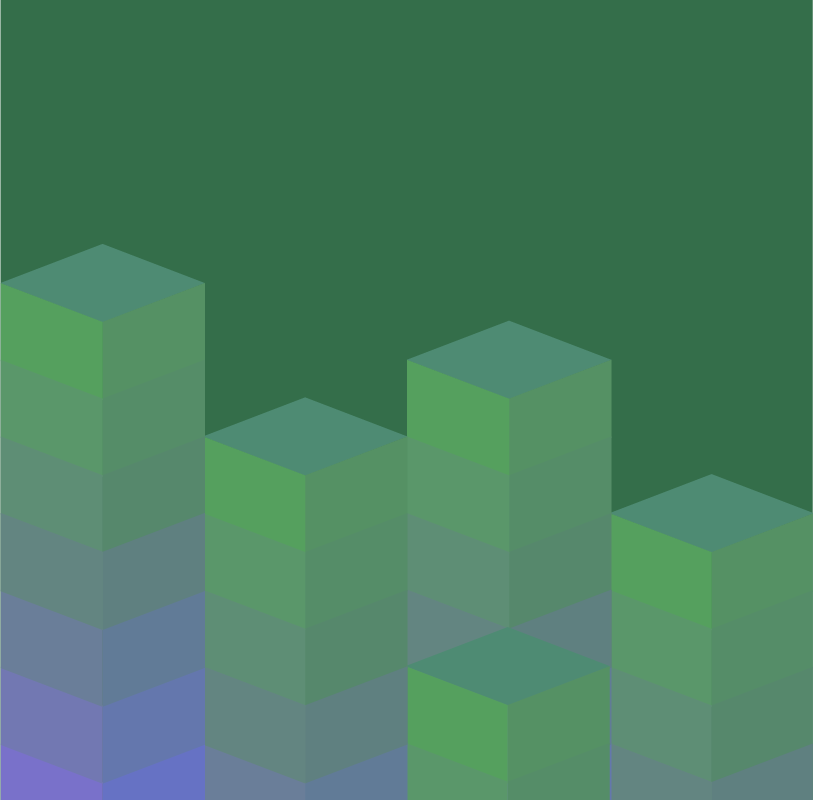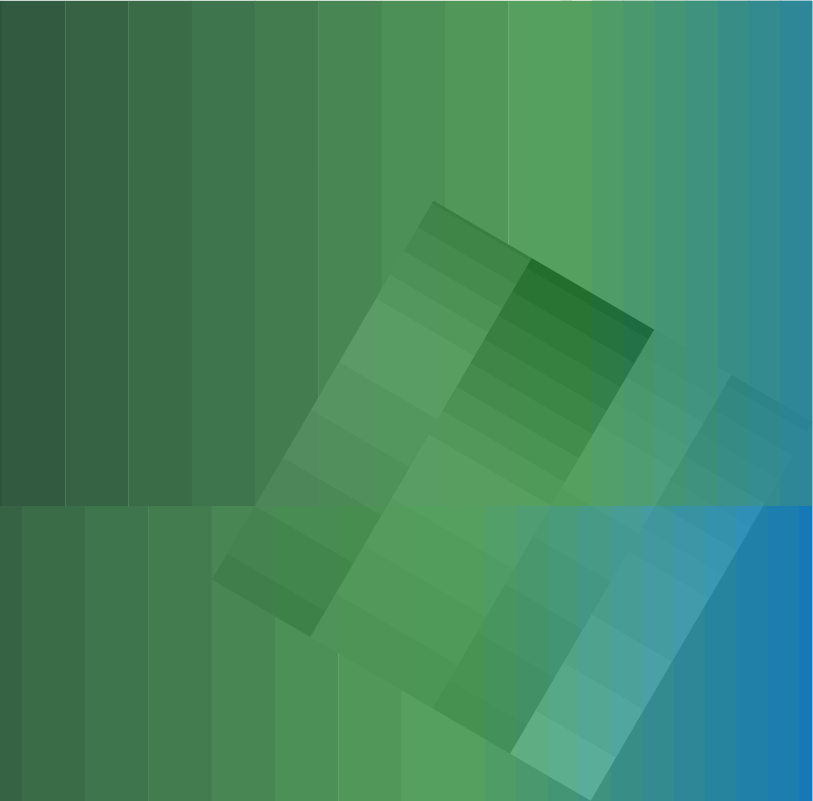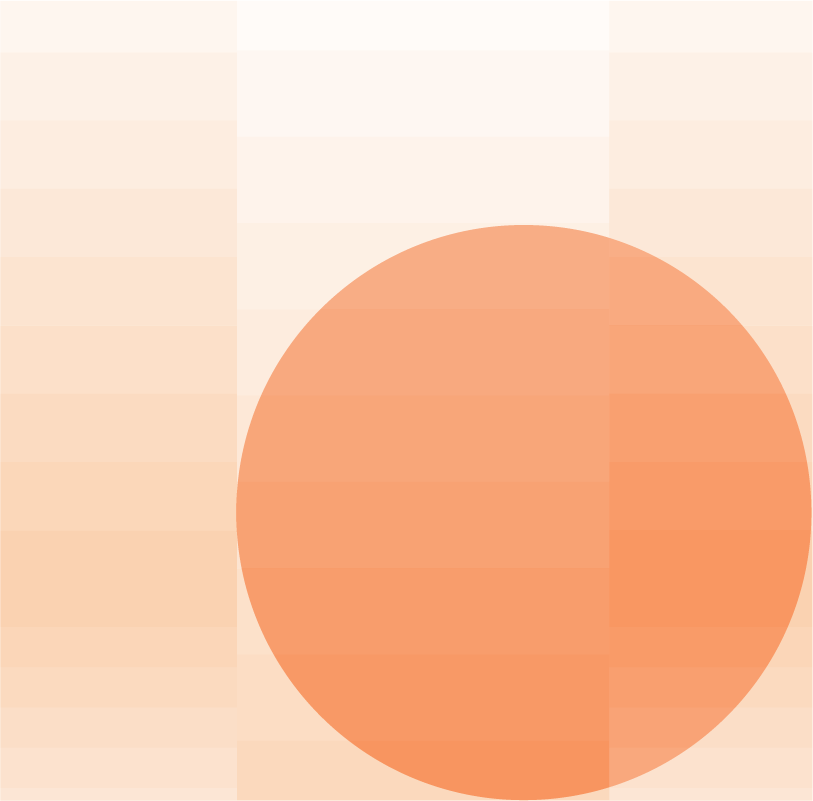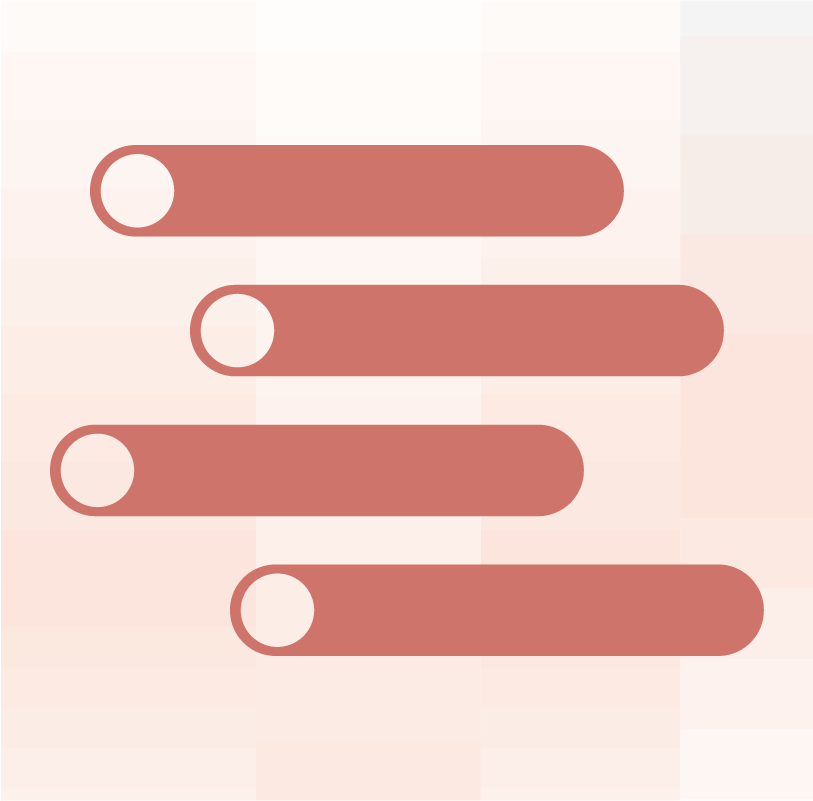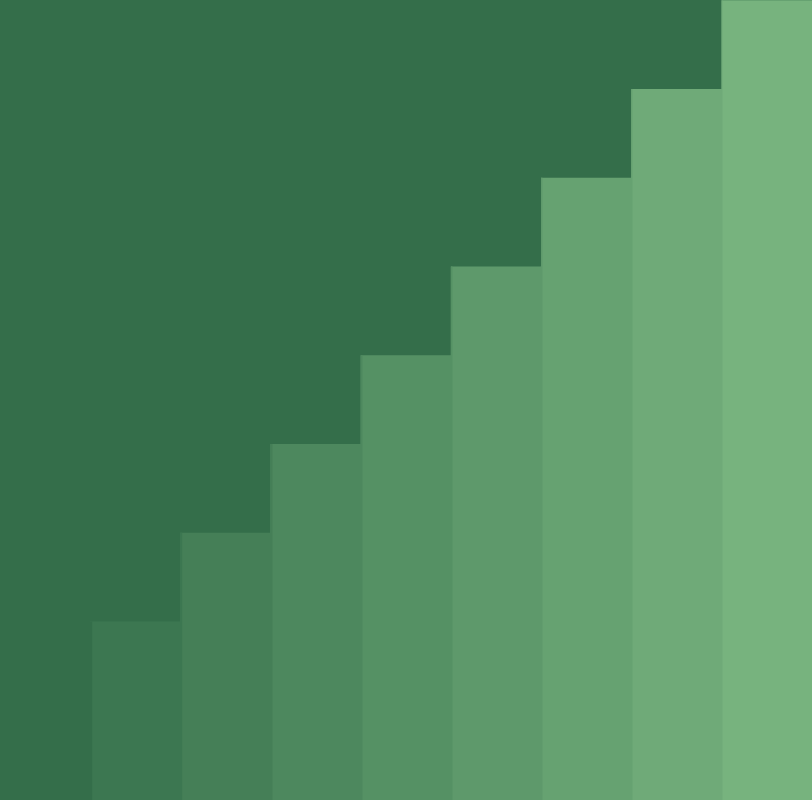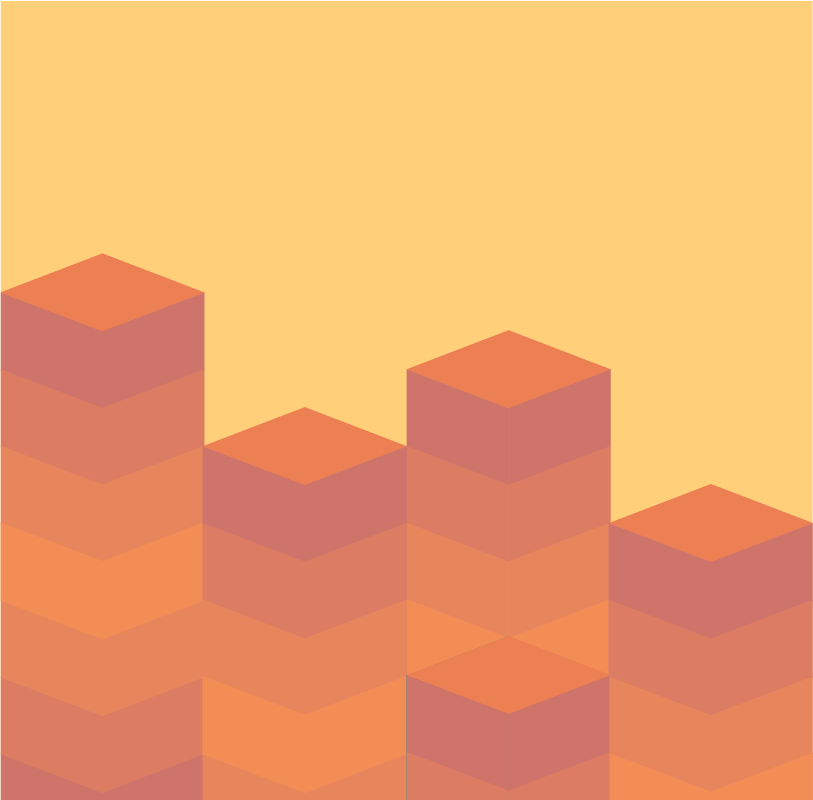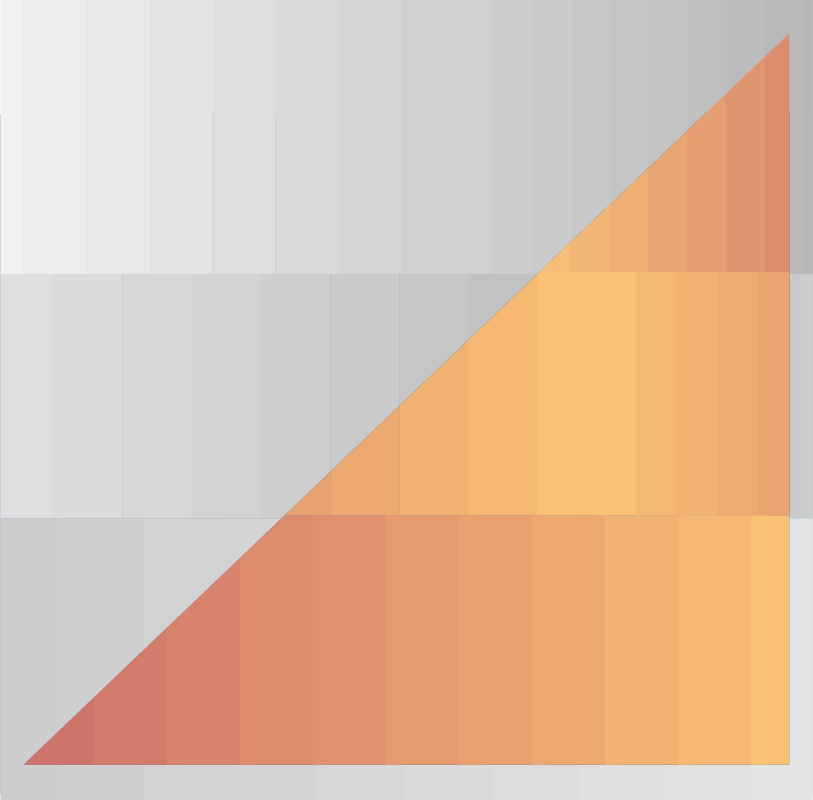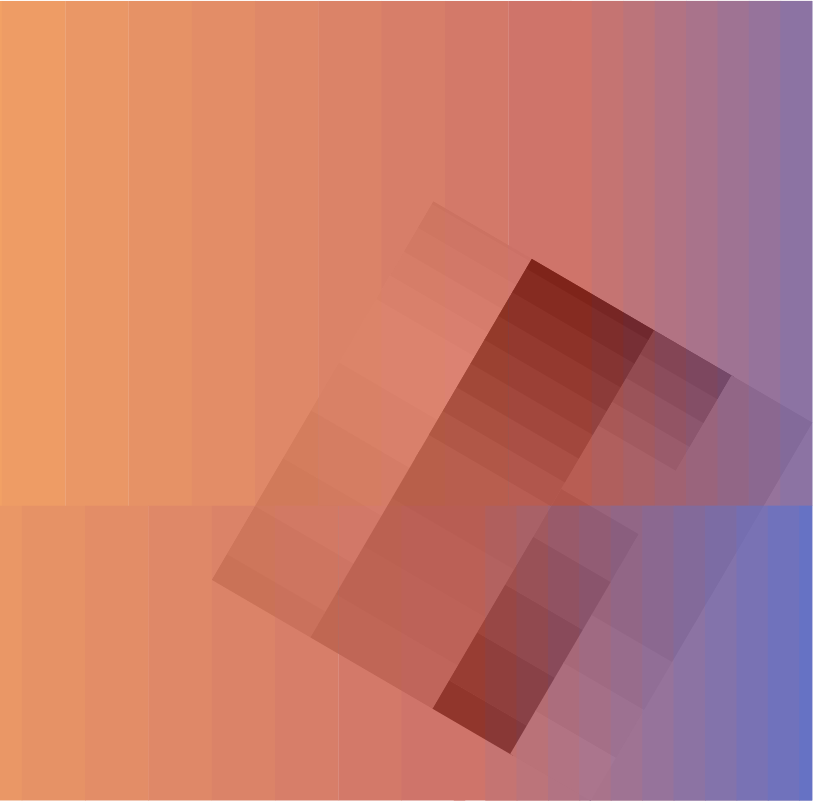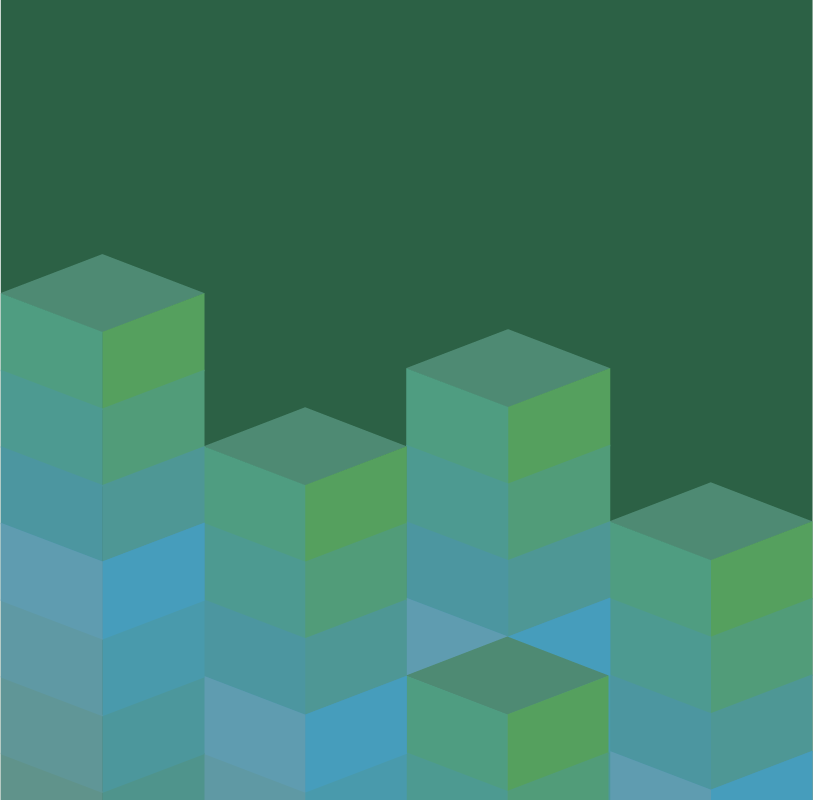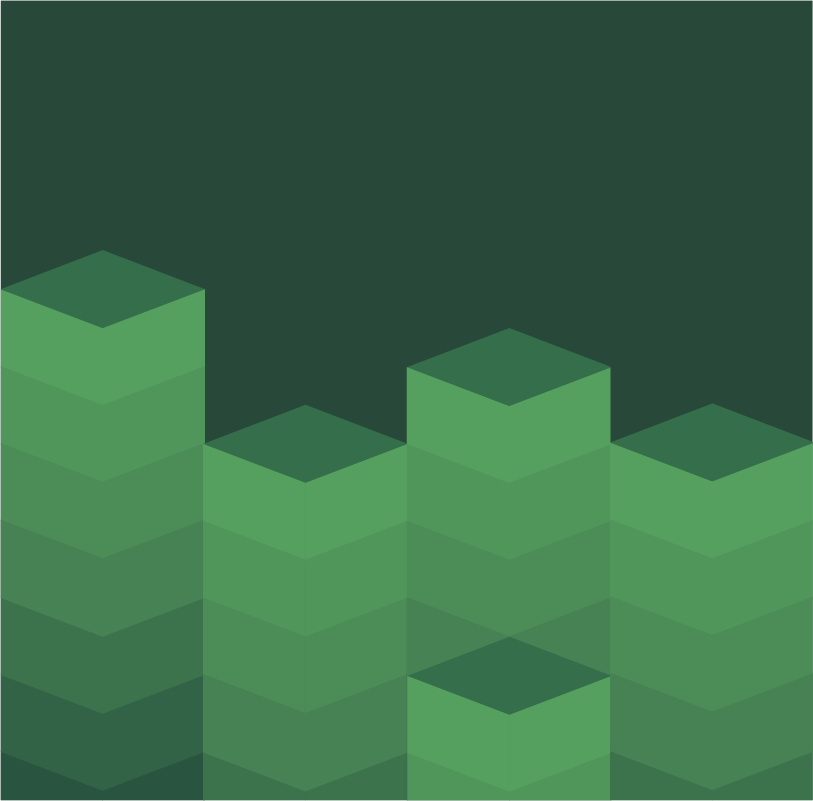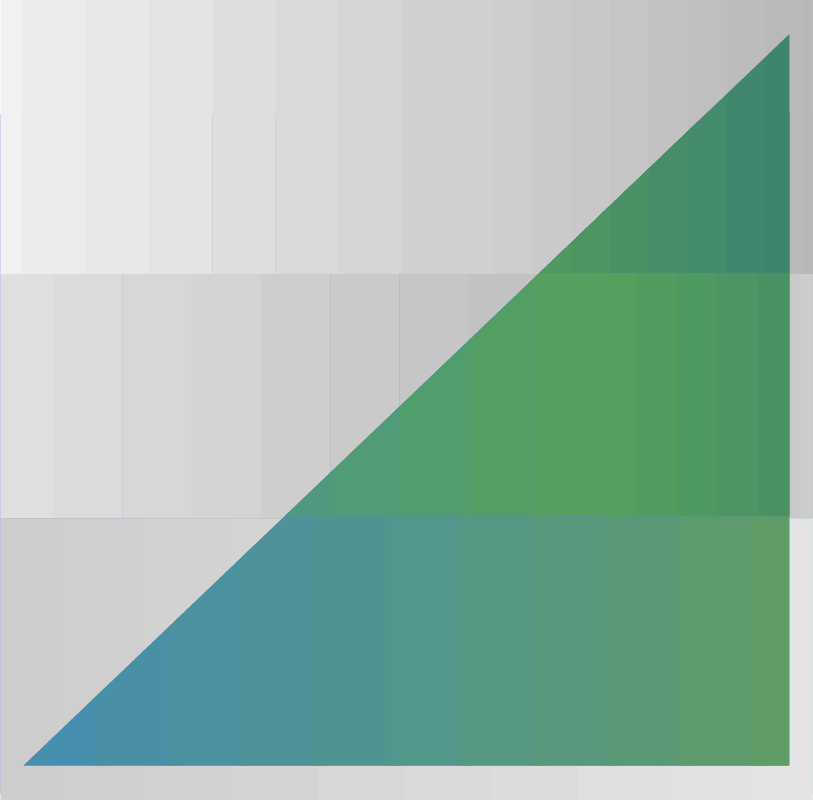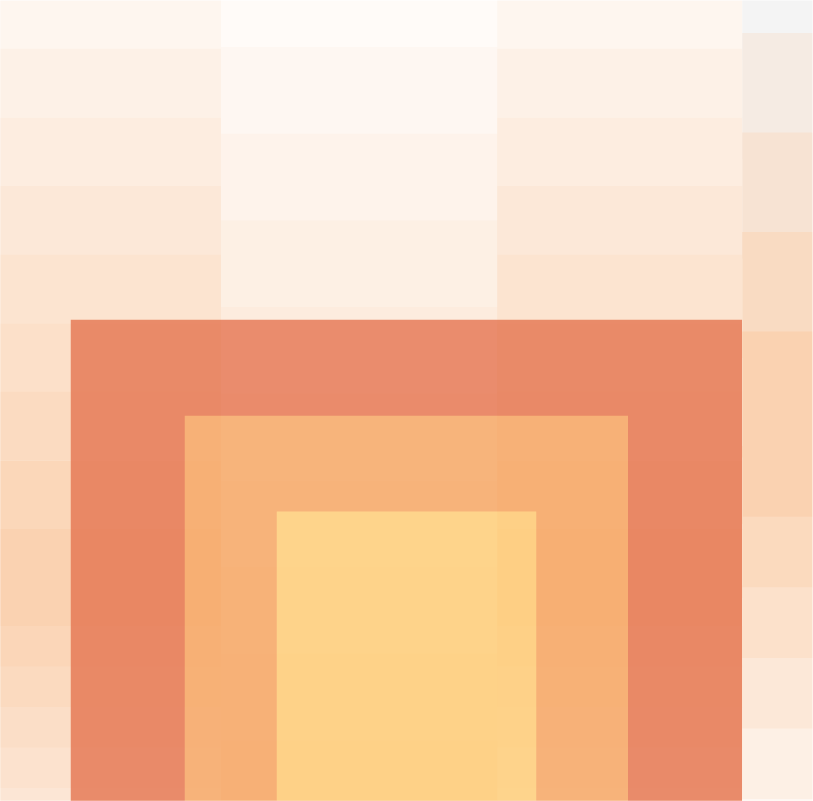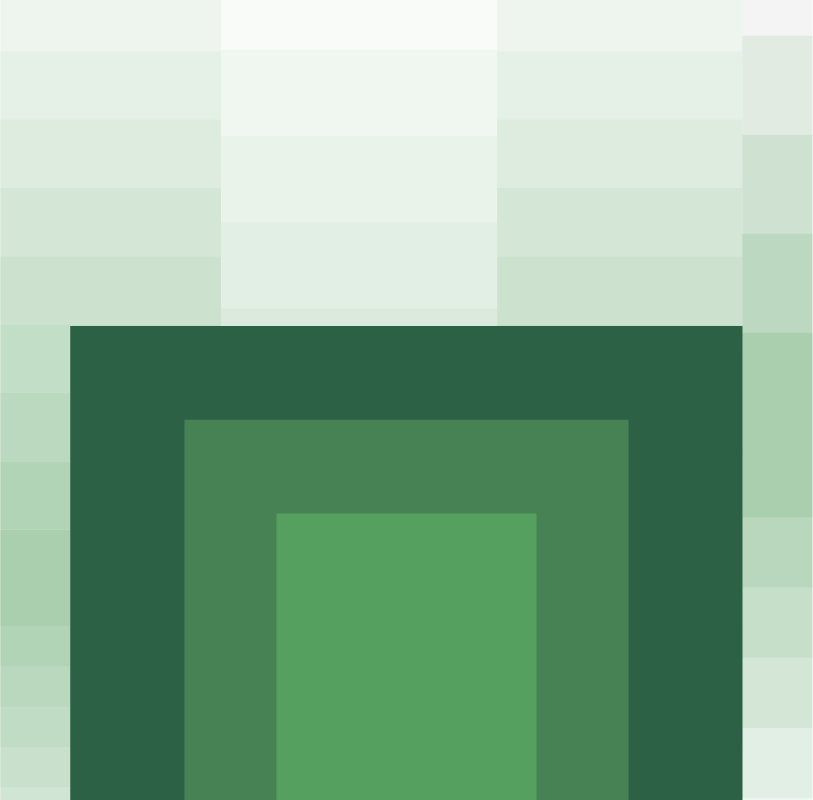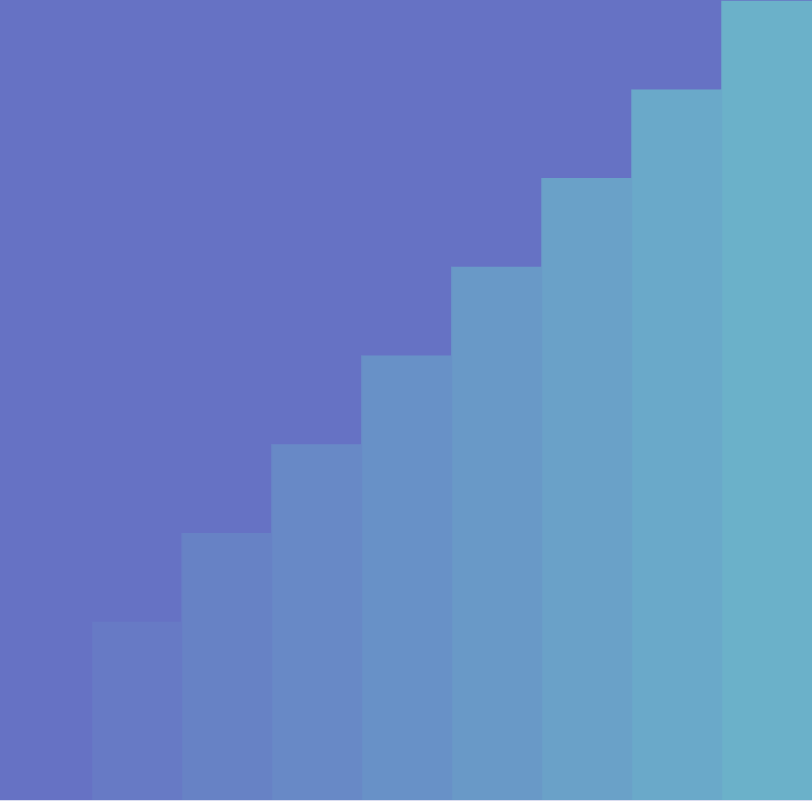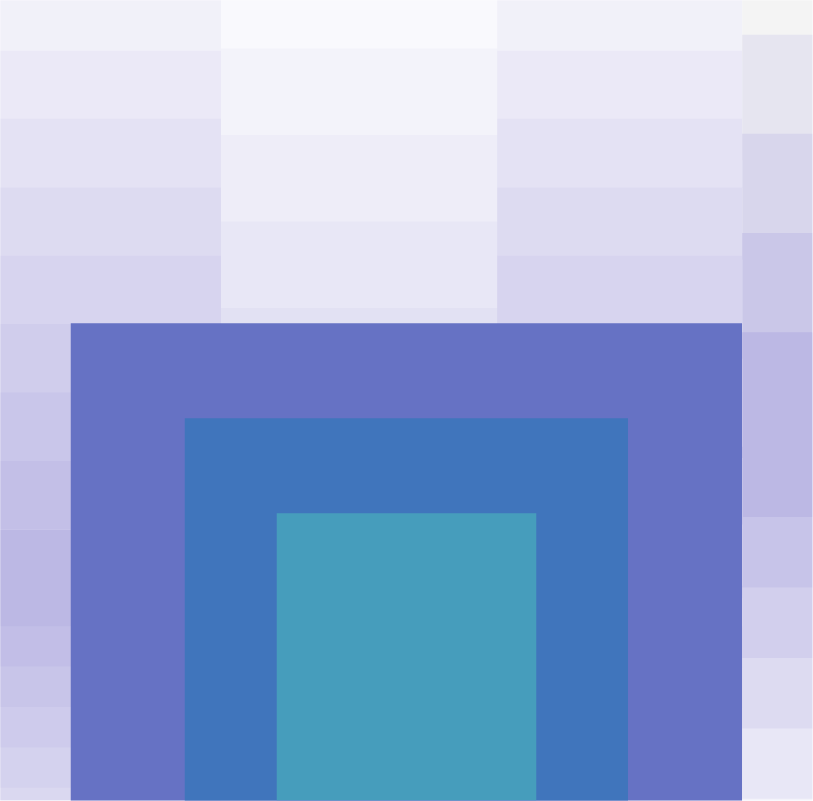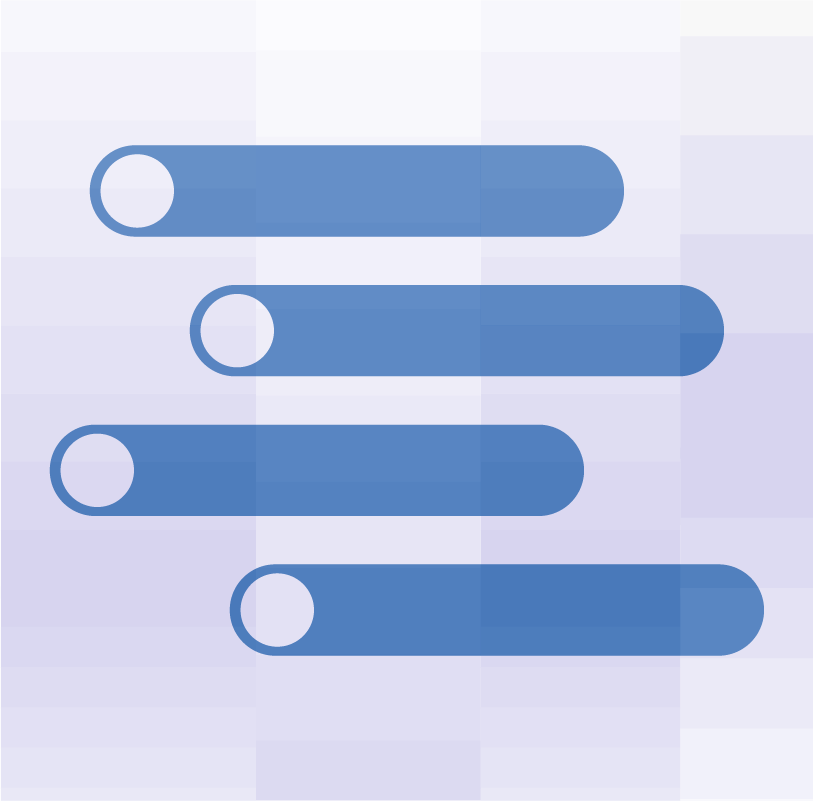The seamless integration between Snowflake, a cloud-based data storage platform, and OneTrust, the #1 most widely used trust intelligence platform helps companies power their data management with privacy-first processes. Let’s dive into the intricacies of the "Snowflake Integration" and explain how it functions.
“Developers, data scientists, and data engineers need a trust and safety layer when accessing, using, and manipulating data,” said Blake Brannon, Chief Product & Strategy Officer at OneTrust. “OneTrust Privacy & Data Governance and Snowflake help them understand if they’re using personal and sensitive data, ensure the right access policies are enforced, and feel confident that data is being used responsibly across the business.”
Elevating security with column masking
The first prominent feature of this integration is column masking, an intelligent method to limit sensitive data visibility, enhancing data privacy and security.
Here's how it works: OneTrust Data Discovery scans the data stored in the Snowflake database, applying a 'restricted' tag to data columns where sensitive data is found. Consequently, tagged data becomes masked in Snowflake for specific roles, maintaining the privacy of sensitive information. All data is still available for administrative or authorized uses.
The process to enable column masking in Snowflake is relatively straightforward.
1. First, the integration credentials, including the username and password for the Snowflake database, must be configured.
2. Then a workflow is set in the database, using the integration connection.
3. This sets a rule, which when triggered, sets off a classification tag in OneTrust.
a. As a result, column masking is applied through a direct query to Snowflake.
4. Lastly, the Snowflake database is scanned to apply this rule, ensuring all data is protected as per your security parameters.
Enhancing user consent management