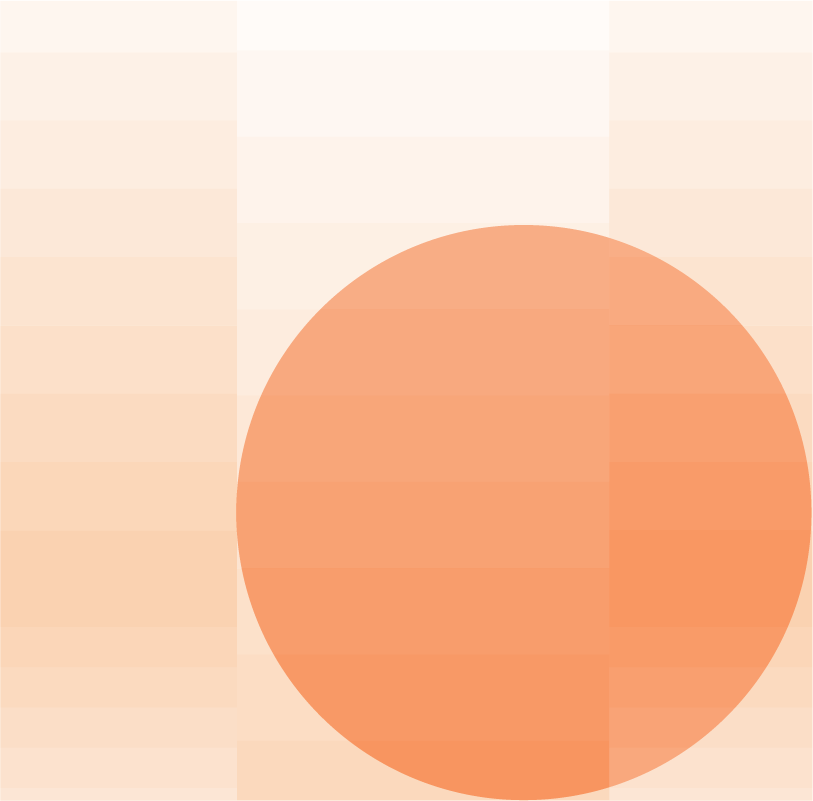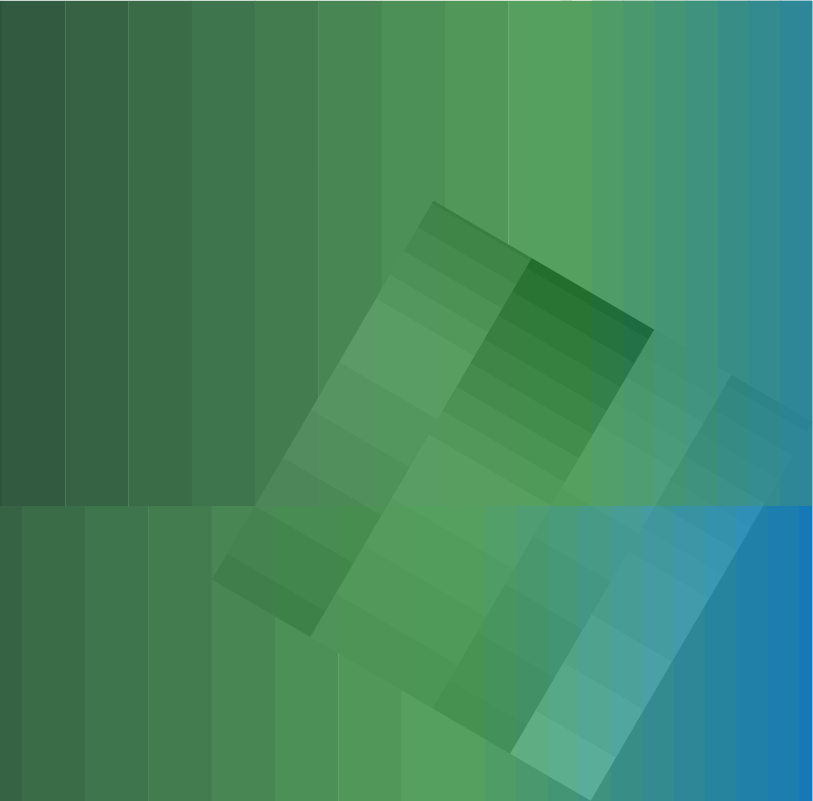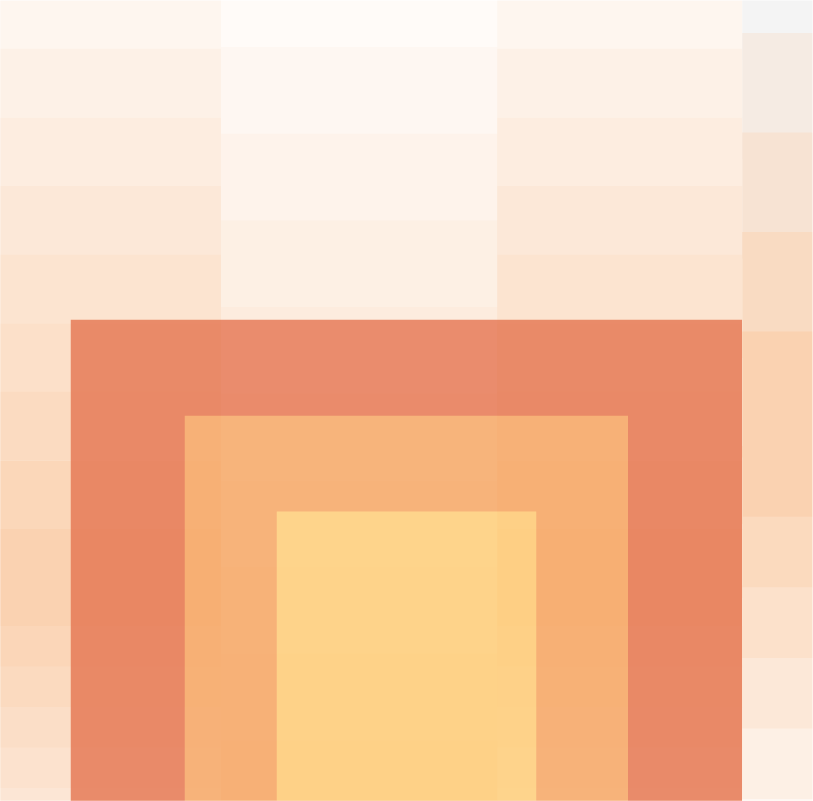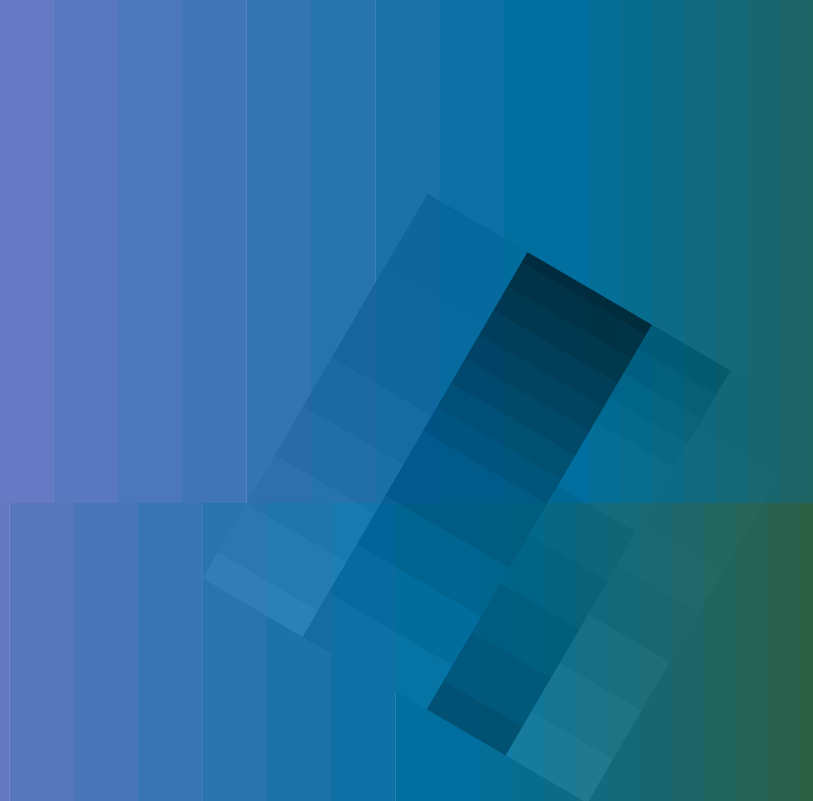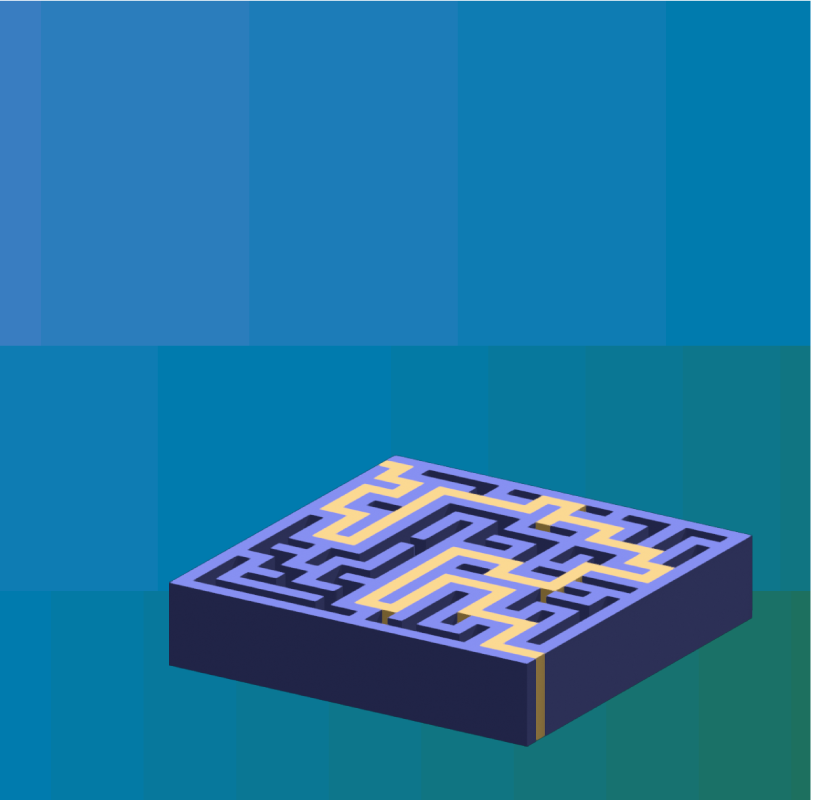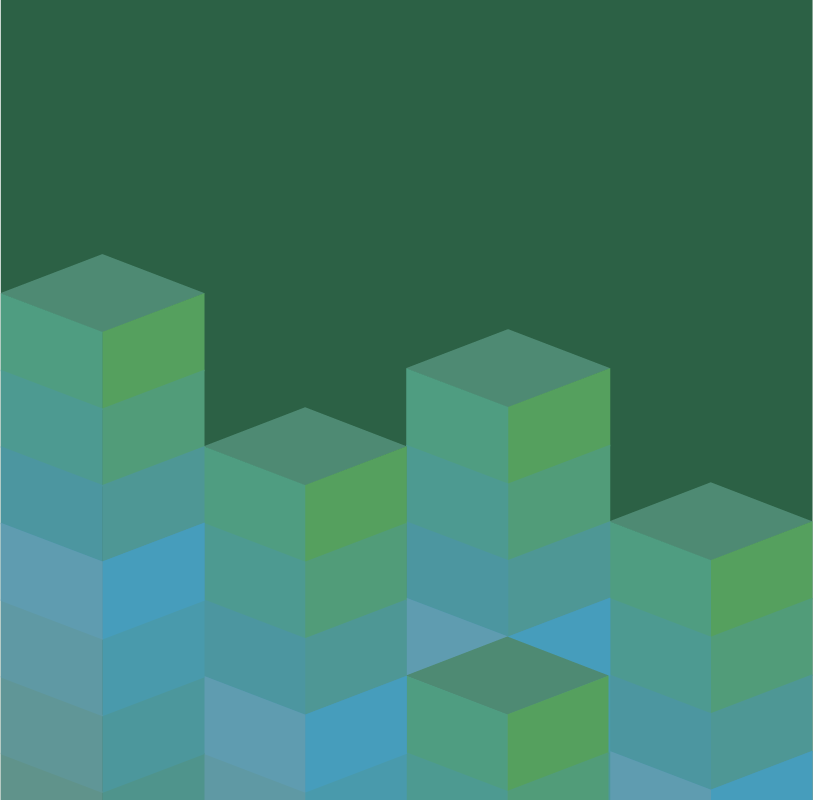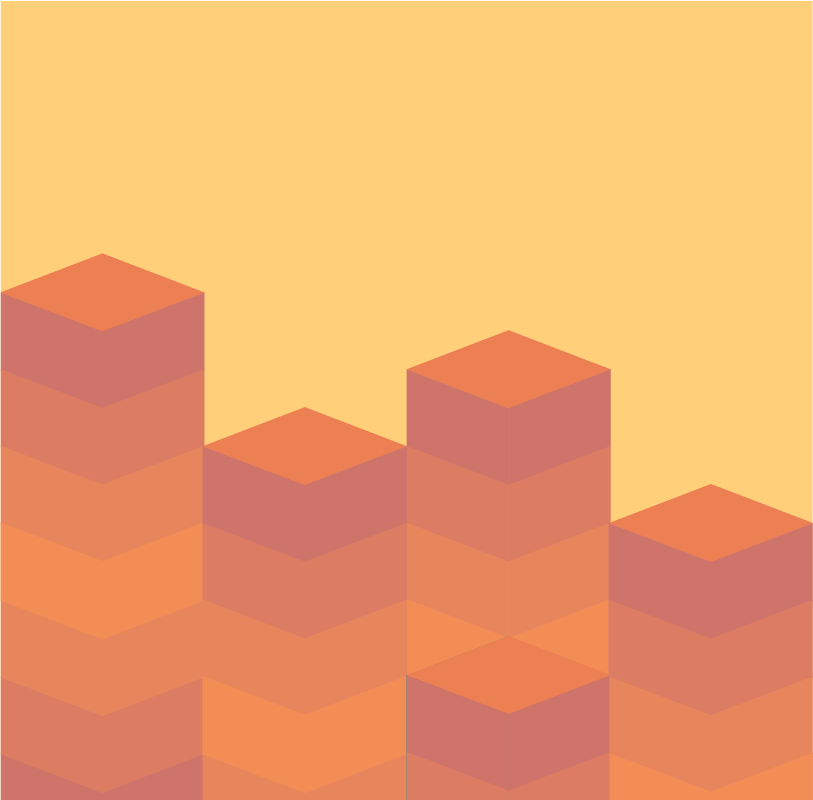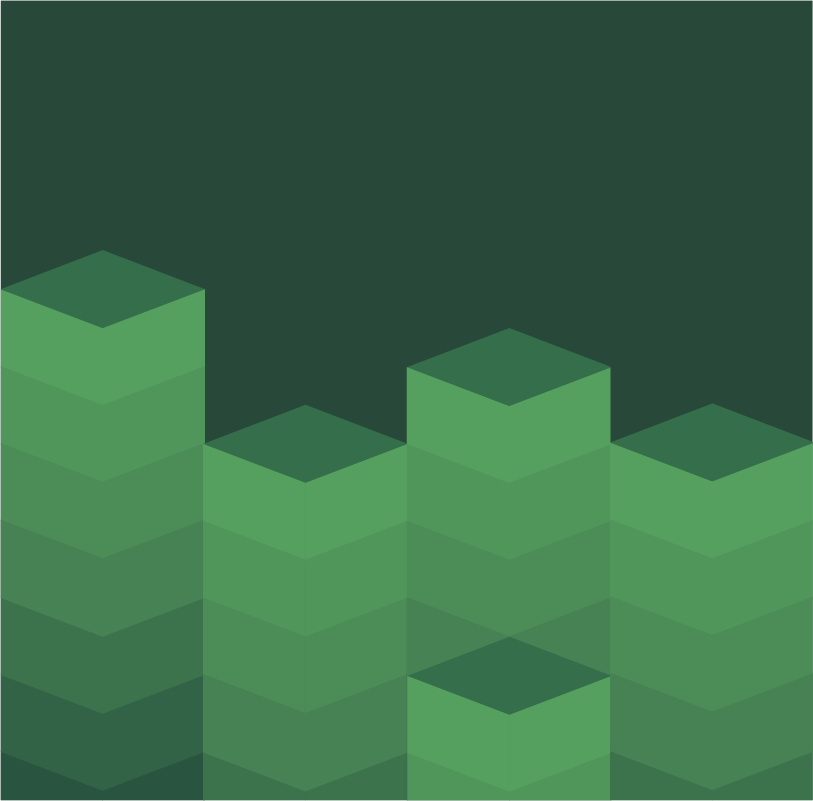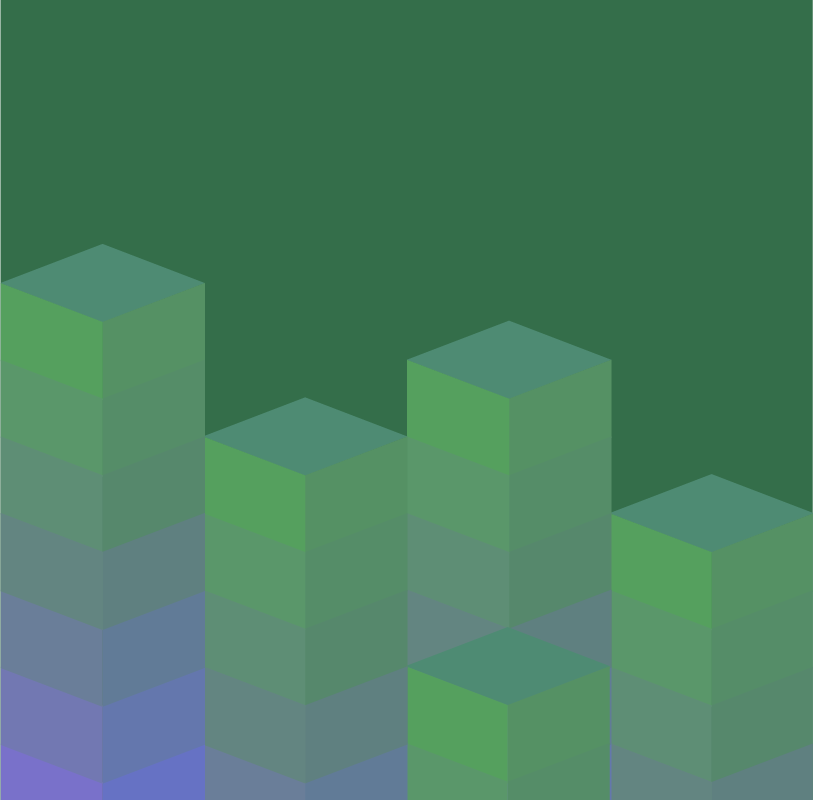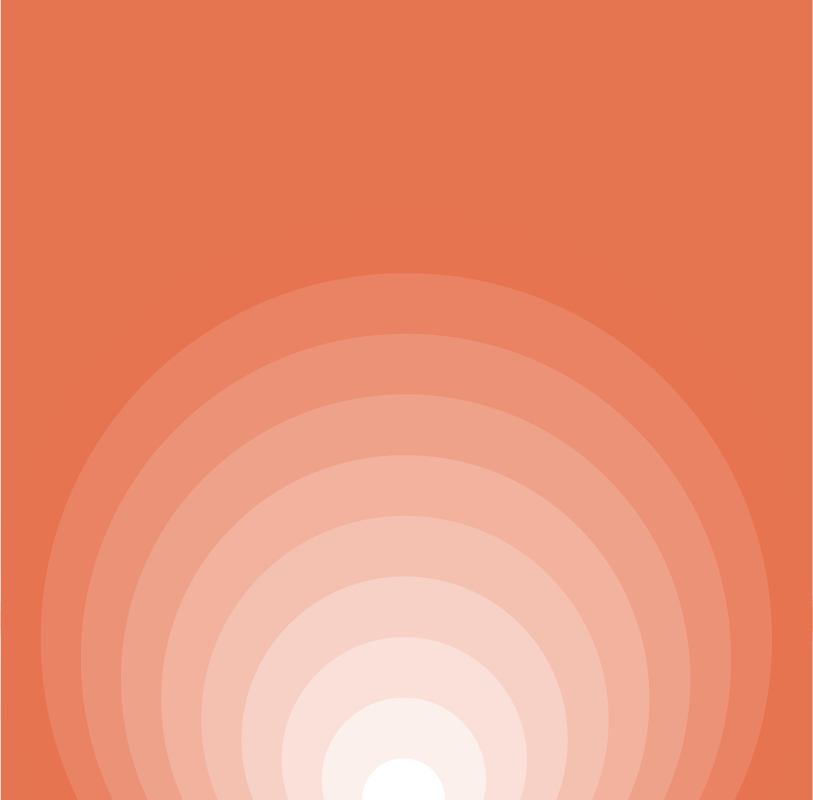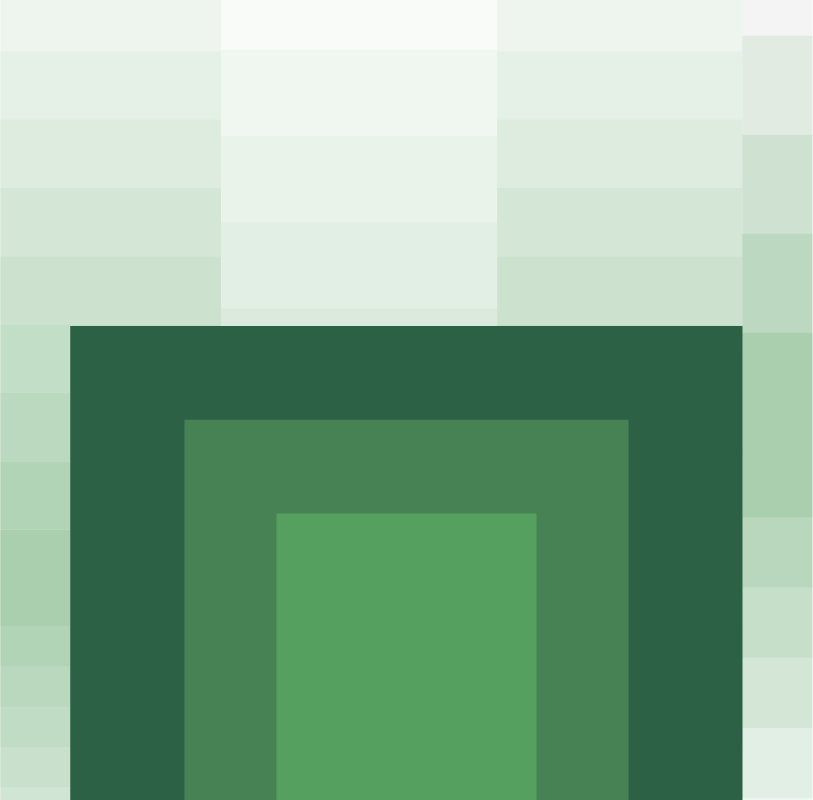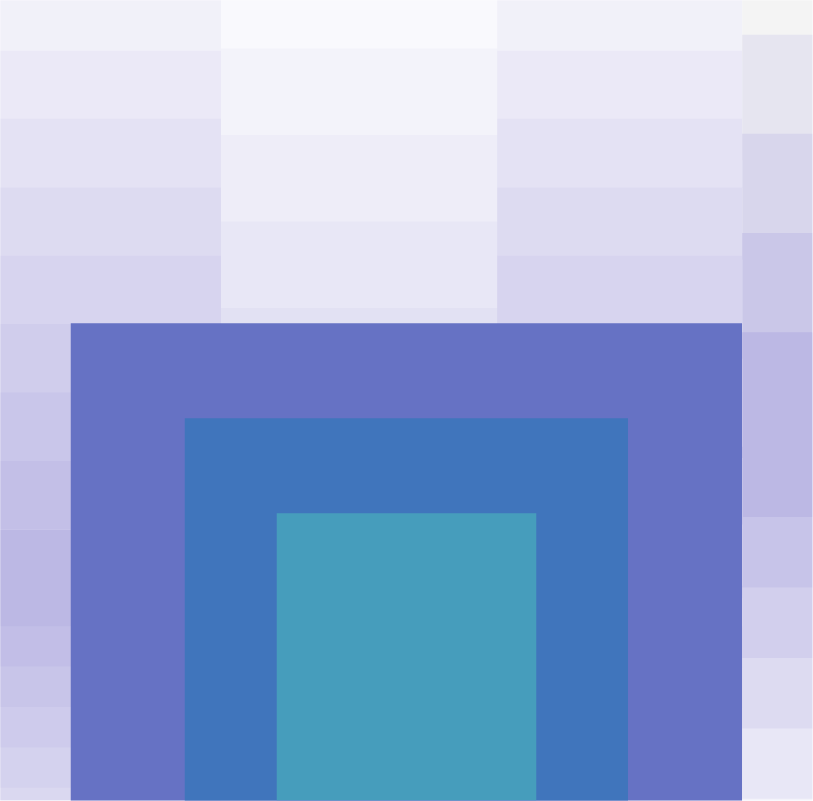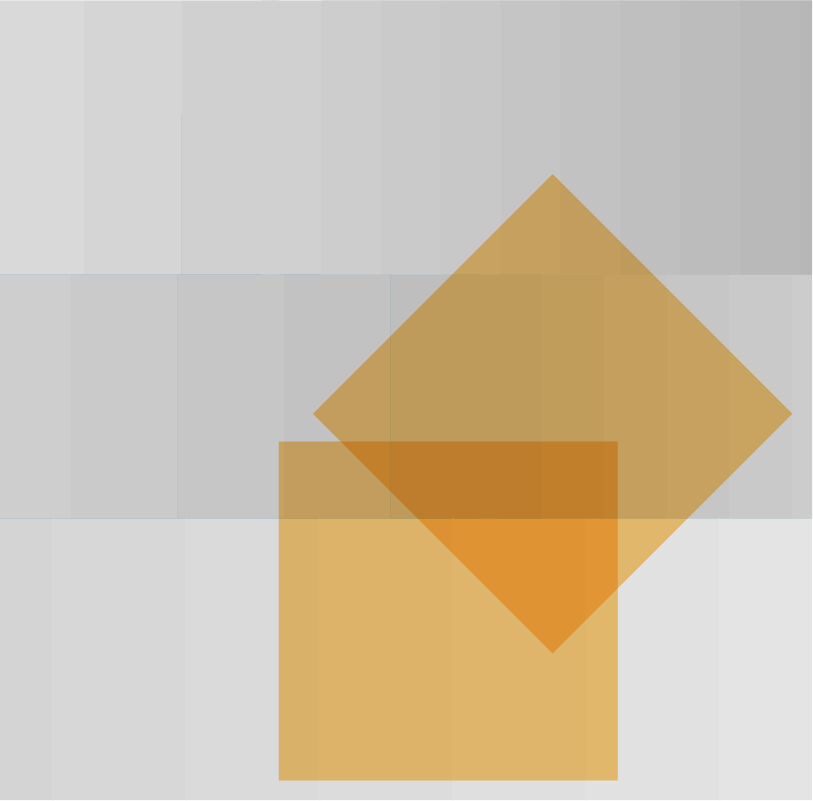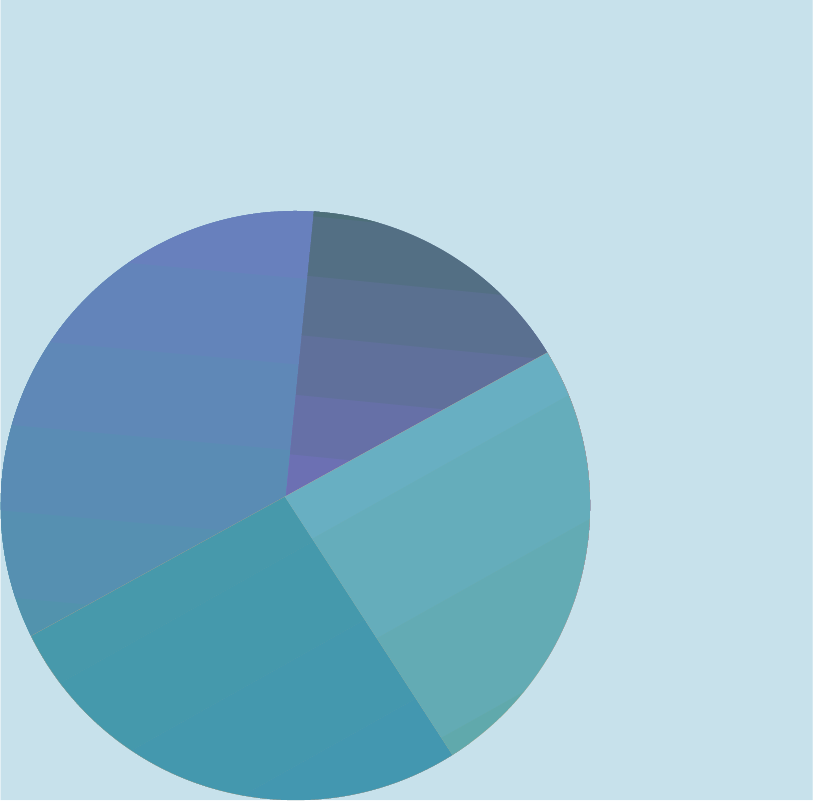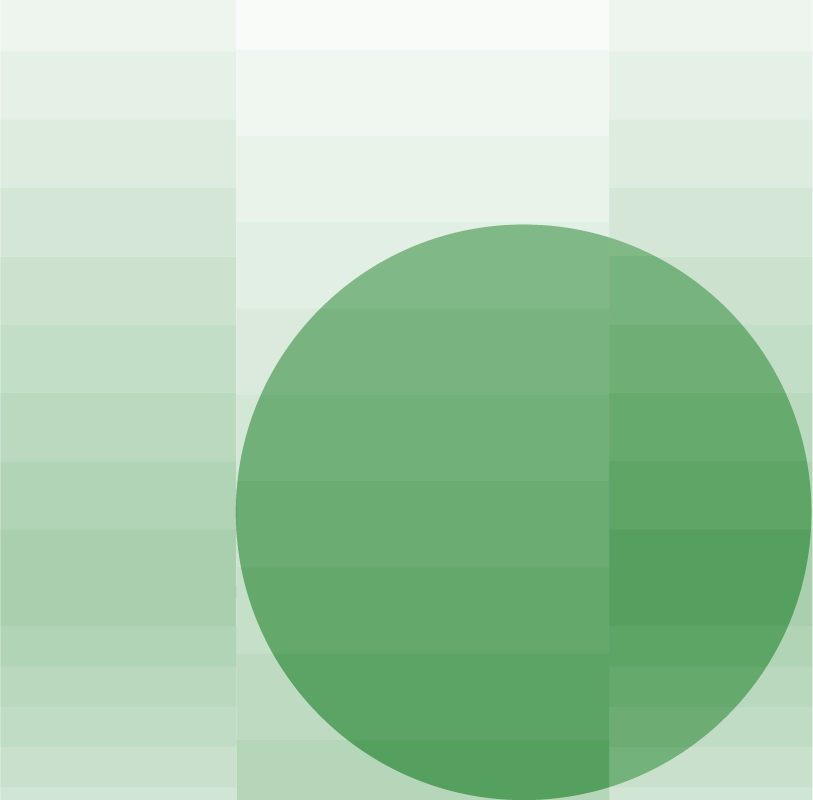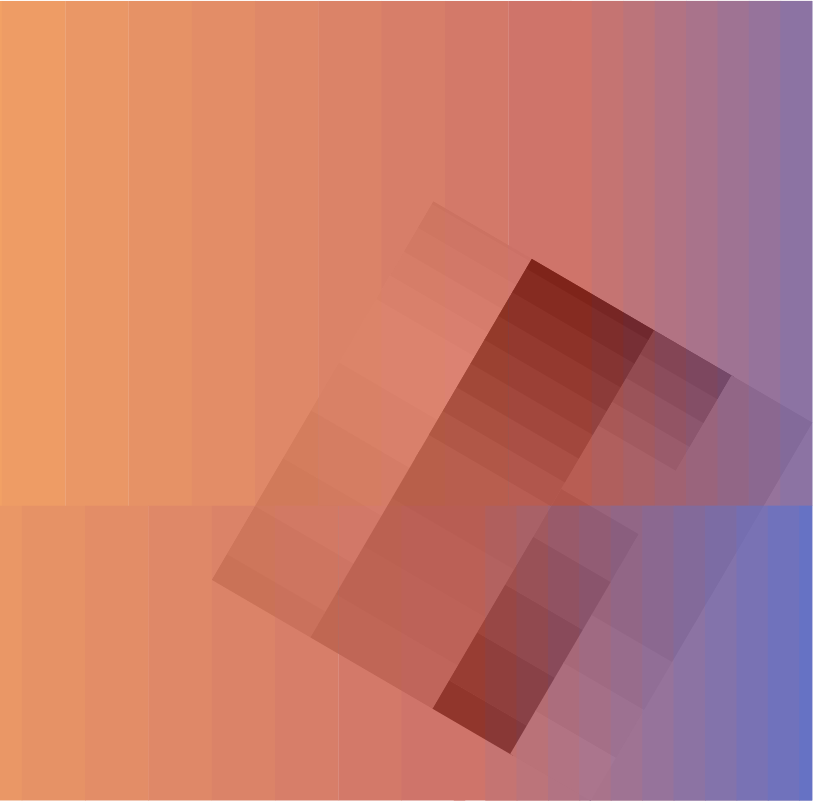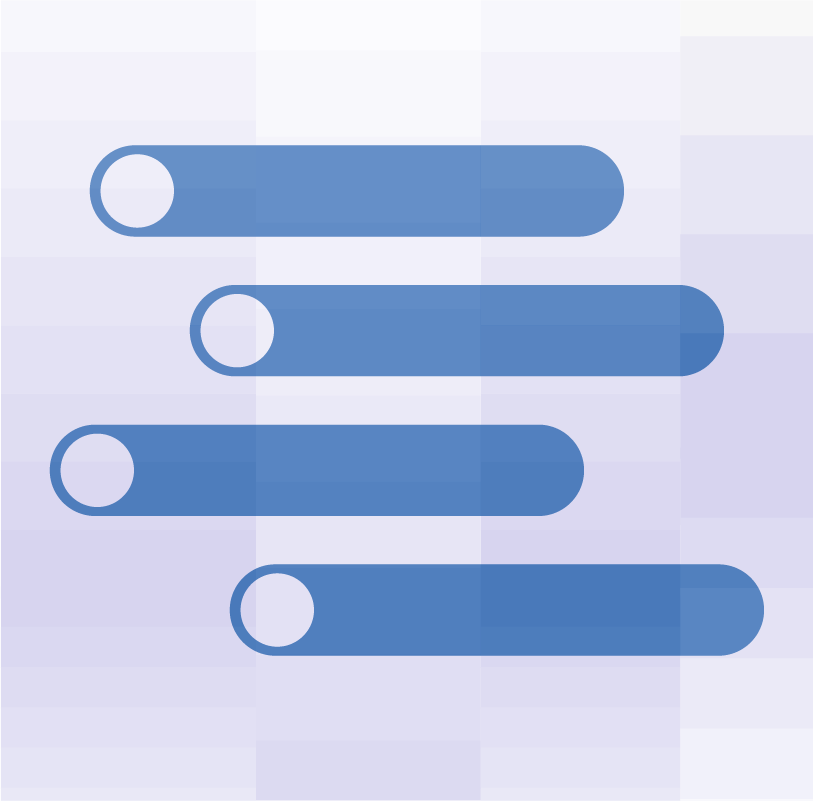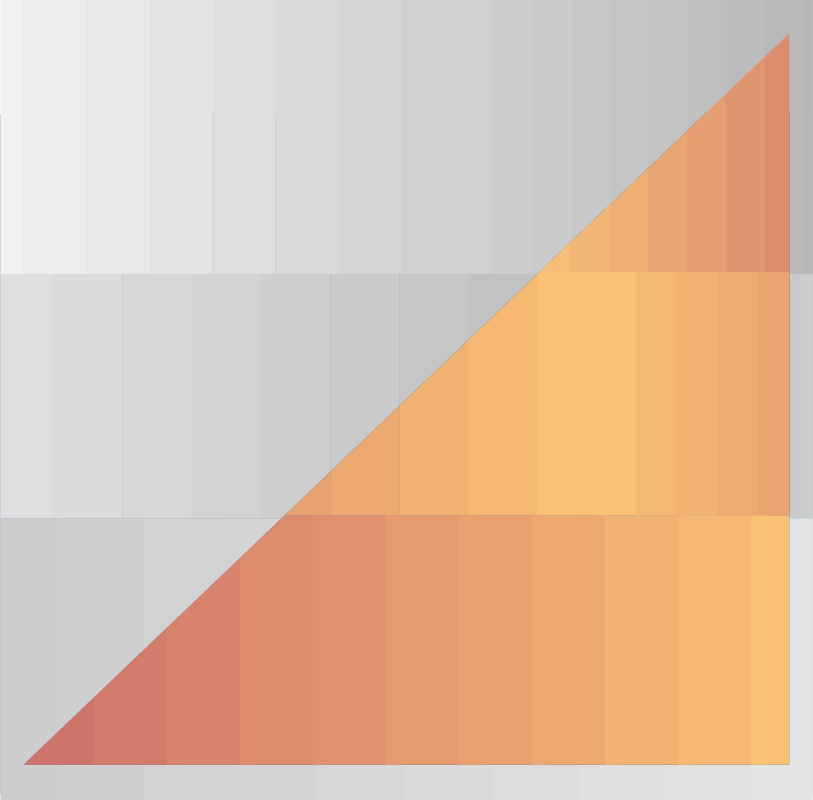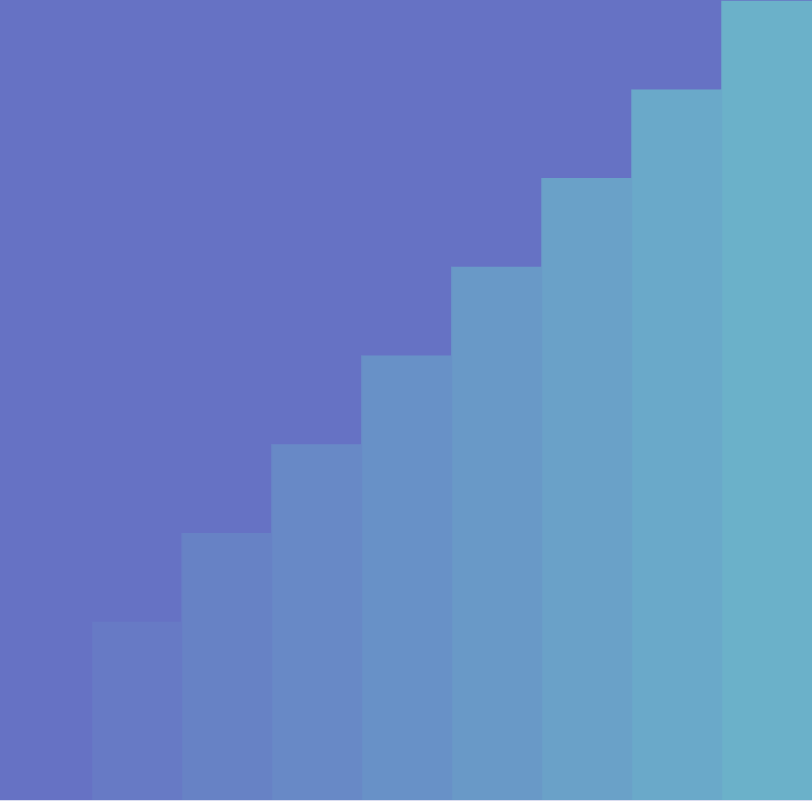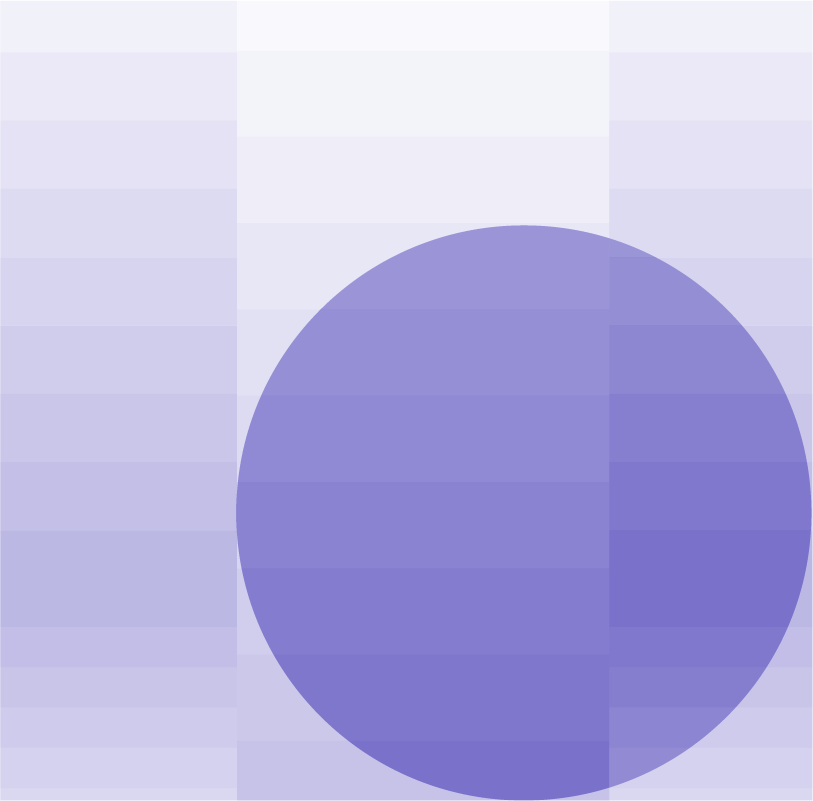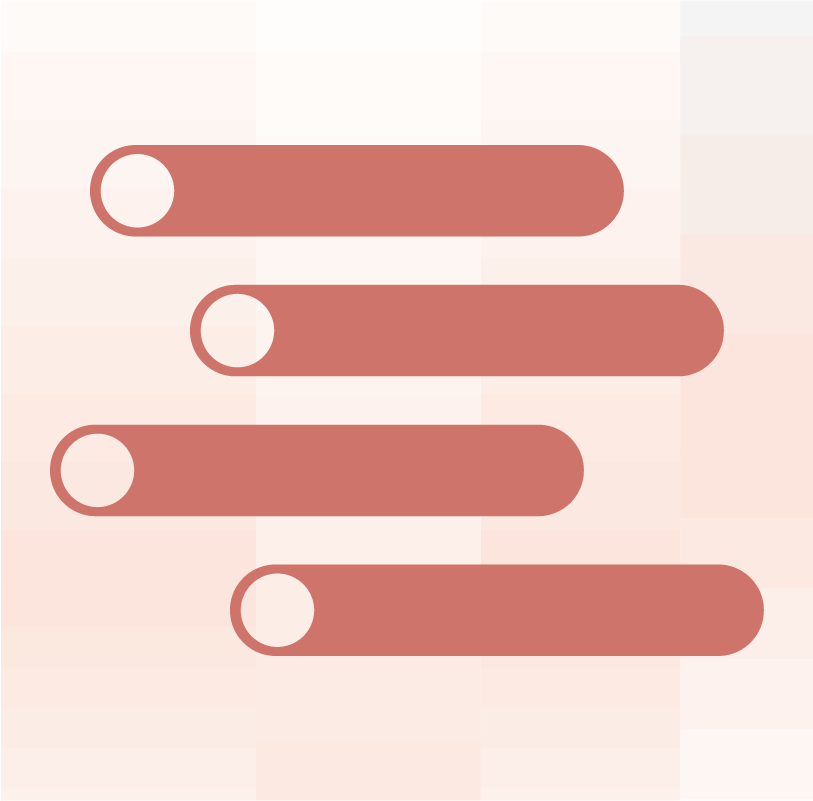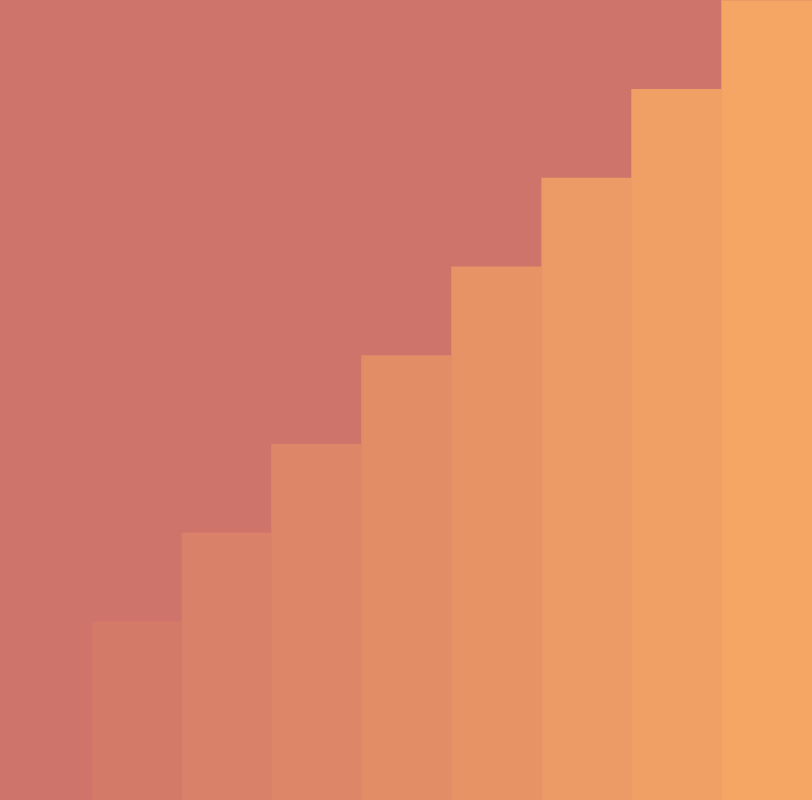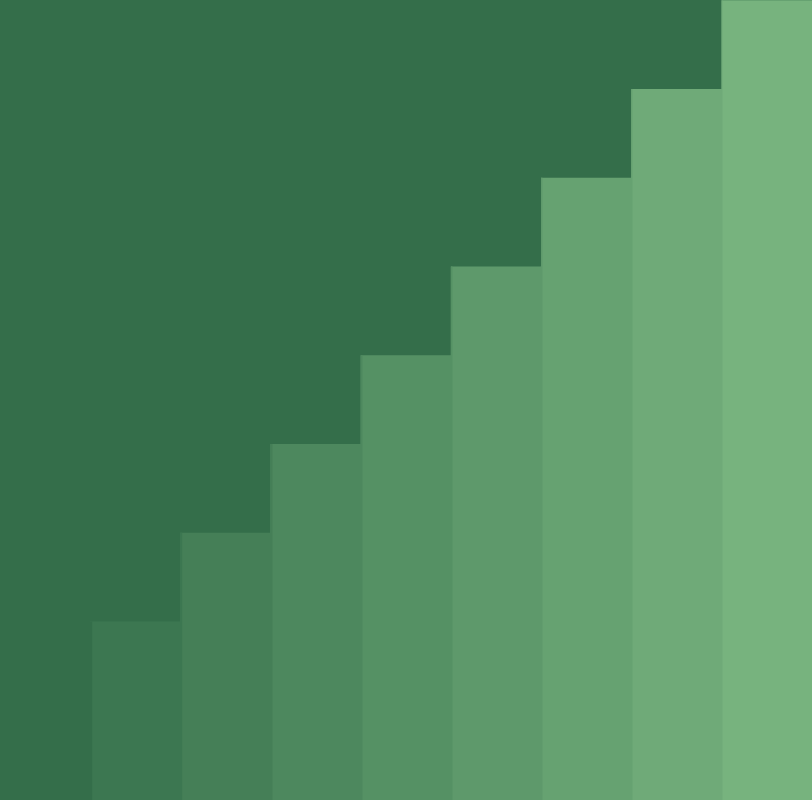At OneTrust, one of the most common conversations we have with our customers is helping them understand where their data lives and how to maintain full visibility of that data. Without this visibility, organizations cannot effectively secure their data or ensure it is used responsibly. Inevitably, the quantity of data that organizations are holding is growing, sometimes exponentially, and that data is stored across different applications and data sources. As a result, effective governance has become one of the top challenges for Chief Data Officers (CDOs). With data held in various locations across different third parties, integrations and partnerships have become a crucial component for developing a clear, accurate, and central view of an organization’s data.
OneTrust and Microsoft are partnering to expand the options available to CDOs to address this challenge of visibility and governance in an environment of data fragmentation.
OneTrust and Microsoft are enabling the interoperability between Microsoft Intelligent Data Platform and OneTrust’s Trust Intelligence Platform via sharing and enrichment of the business, technical, and semantic metadata across Microsoft Purview and OneTrust. This interoperability will provide a consistent view of customer’s data estate by unifying and leveraging the rich metadata available from both sources and enable efficient and comprehensive automation of privacy and security workflows.
Integration into a broad ecosystem
One of our goals at OneTrust has always been to support an extensive ecosystem of hundreds of integrations that enable our customers to govern how they use data across the wide variety of applications and data sources that support their business workflows. The Microsoft Intelligent Data Platform is a key platform for such workflows in many organizations, and an integrated and tested deployment model for OneTrust and Microsoft Purview will help those organizations continue along their data journeys.
“We have seen an explosion in the volume of data that organizations generate and store,” said Ojas Rege, General Manager of Privacy and Data Governance, OneTrust. “What makes this partnership exciting is that our work with Microsoft will provide customers with the ability to gain further visibility across their expanding data estates and provide the foundational tools to use data in a trusted way.”
Centralized visibility into decentralized data
Decentralized data can become a significant headache for CDOs, but, through integrations and partnerships, a central view of that data can have considerable organizational benefits. CDOs can use a central view to ensure data policies are appropriate, accurate, and up to date. Chief Privacy Officers (CPOs) and their privacy teams will benefit from a central inventory of data when fulfilling privacy obligations such as conducting Privacy Impact Assessments (PIAs) and reporting on Records of Processing Activities (RoPA). Chief Information Security Officers (CISOs) and security teams will also benefit because the discovery of data across the IT ecosystem can help reduce the volume of unknown data and allow security teams to put the appropriate protections in place based on the sensitivity of the data.
Organizations need a clear and complete view of all their data. This integration with Microsoft Purview, along with OneTrust’s broad integration ecosystem, will help build a centralized view into decentralized IT systems. Get in contact with one of our experts to see how OneTrust’s extensive integration library can help you solve the problem of decentralized data.
Learn More: Microsoft Intelligent Data Platform Partner Ecosystem announcement